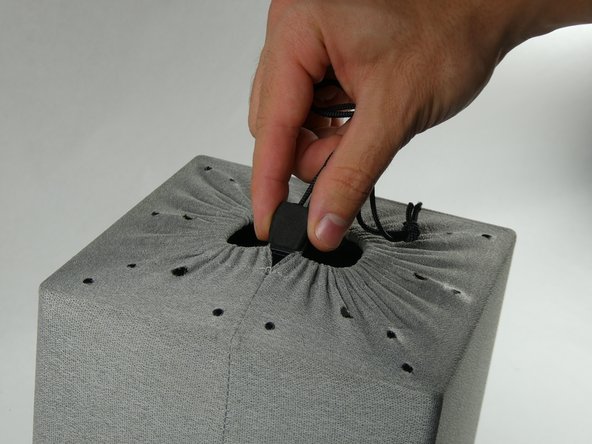はじめに
This guide outlines how to remove the access panel from the Definitive Technology W7, with a model number of 093207098505. The motivation behind removing/replacing this part is that it provides access to all electrical components and audio output devices located within the speaker. There are no potentially harmful things that can be encountered during this guide.
必要な工具と部品
-
-
Wedge the spudger in any of the four corners of the panel and apply downward pressure on the spudgers handle to pry the panel away from the speaker housing.
-
Repeat this procedure around the perimeter until the panel releases, then lift the panel up by hand.
-
-
To reassemble your device, follow these instructions in reverse order.