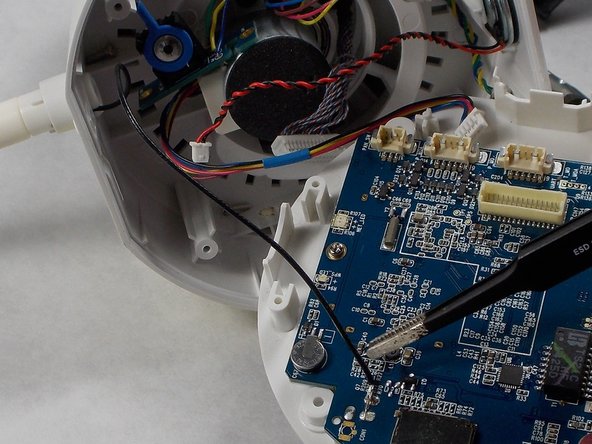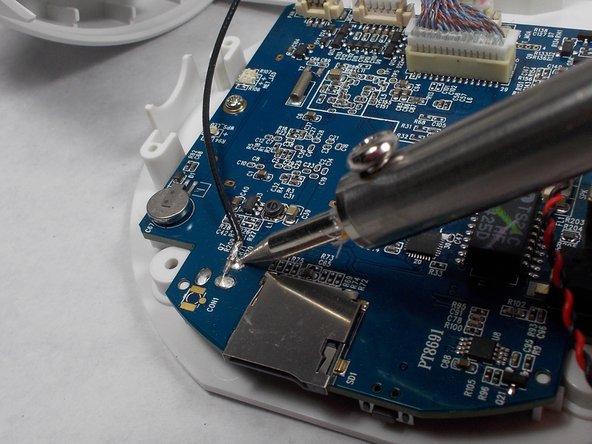はじめに
If you find you need to replace the Wi-Fi antenna, follow this guide. Since the antenna is required to connect wirelessly to the camera, replacing the antenna may allow you to reclaim this function. The antenna has a cover that connects to the body, as well as a single wire soldered to the motherboard. A small Phillips head screwdriver and a soldering iron will be needed.
必要な工具と部品
-
-
Locate and remove the four rubber feet on the bottom of the camera using your fingers or a pair of tweezers.
-
-
もう少しです!
To reassemble your device, follow these instructions in reverse order.
終わりに
To reassemble your device, follow these instructions in reverse order.