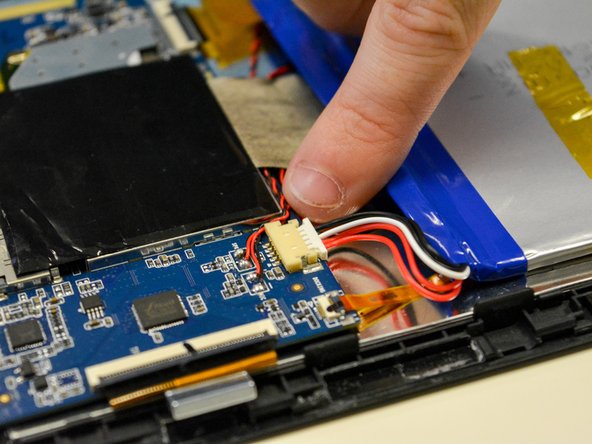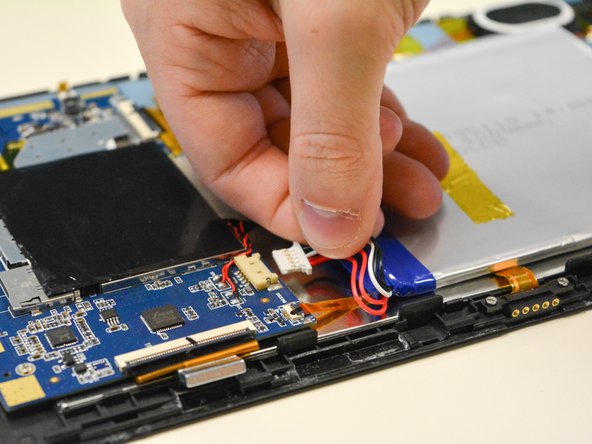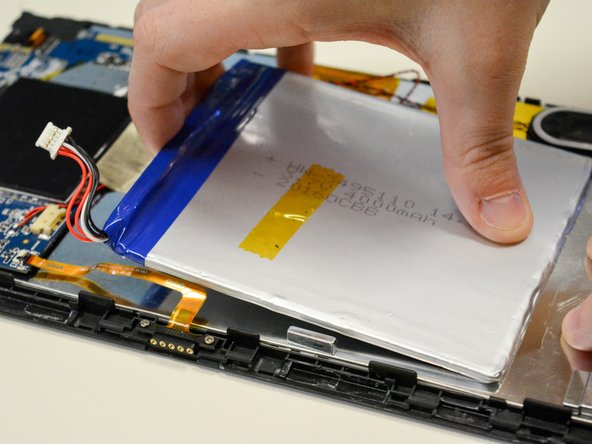はじめに
Remove the back cover and replace the whole battery.
必要な工具と部品
-
-
Locate the opening line between the cover and the device. Then locate the groove near the charging port.
-
-
-
-
Locate the white plug next to the battery.
-
Use your fingers to pull off white plug that connected to the battery.
-
もう少しです!
To reassemble your device, follow these instructions in reverse order.
終わりに
To reassemble your device, follow these instructions in reverse order.
ある他の人がこのガイドを完成しました。