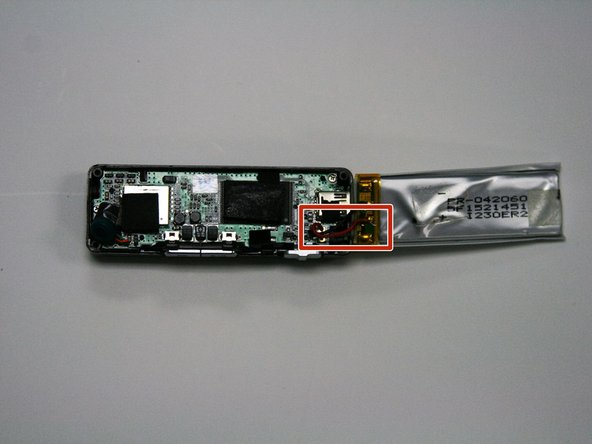はじめに
When the device will not hold a charge, the battery may need to be replaced.
必要な工具と部品
-
-
Flip the device face down, to display the back of the device.
-
Unscrew the 4 screws located on the back of the device, using a the PH000 screw driver.
-
-
To reassemble your device, follow these instructions in reverse order.
To reassemble your device, follow these instructions in reverse order.
2 の人々がこのガイドを完成させました。
4 件のコメント
Thanks for the manual. Does anyone knows where can I buy a replacement battery?
Based on the part number “042060” stamped on the side and the approximate dimensions of the device, look for a 4.0mm x 20mm x 60mm 3.7V lithium polymer battery. They are not easy to find. One example: https://www.ebay.com/itm/500mAh-3-7V-Li-...
Hi Steve, thanks for your very helpful answer. I have already searched a while without success (did not know the dimensions).
Even with knowing the dimensions I had no success. Of course, I found some sellers which sell starting from 1000 pieces. Anyway, the batterie Steve recommended arrived after 15 days. I cannot say anything about the durability, but the device is now working again. Exchange was very easy and did take less then 30 minutes. I am happy to further use the device (sound is even better then a samrtphone).