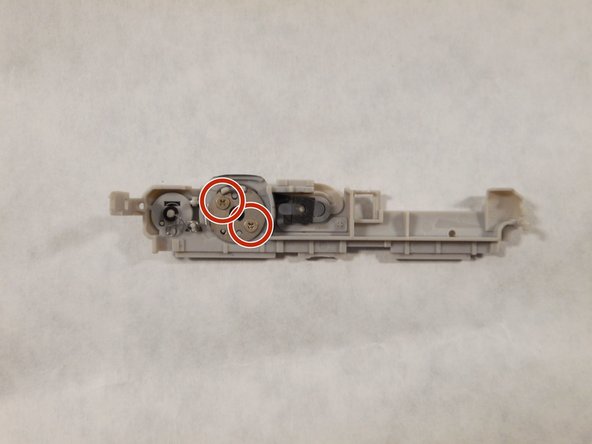はじめに
Broken zoom trigger? No problem! If you own a Nikon Coolpix digital camera and are experiencing a jammed zoom trigger or a zoom trigger that just won't work, this guide will surely help.
必要な工具と部品
-
-
Before starting, make sure the camera is powered off.
-
Take the Hex and PH000 bit to remove a 2mm screw from the left side of the camera.
-
Next, remove the 2mm screw from the right side.
-
Lastly, remove the 3mm screw from the bottom of the camera.
-
-
もう少しです!
To reassemble your device, follow these instructions in reverse order.
終わりに
To reassemble your device, follow these instructions in reverse order.