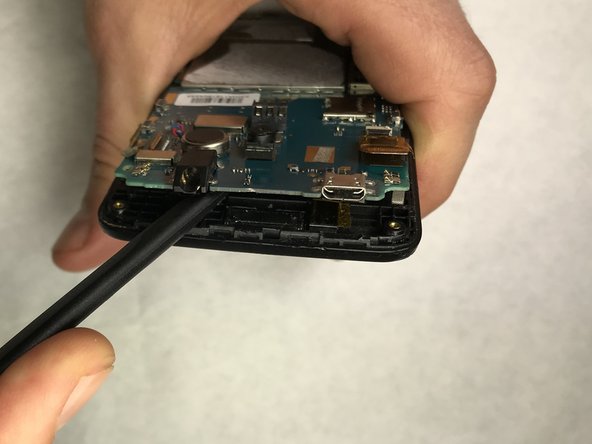はじめに
The following guide goes through step by step on how to replace the screen for this device.
必要な工具と部品
-
-
After removing the back of the phone (not pictured), remove the battery by lifting up from the bottom with your thumb. There will be a groove that allows you to remove the battery with your thumb.
-
-
もう少しです!
To reassemble your device, follow these instructions in reverse order.
終わりに
To reassemble your device, follow these instructions in reverse order.
6 の人々がこのガイドを完成させました。