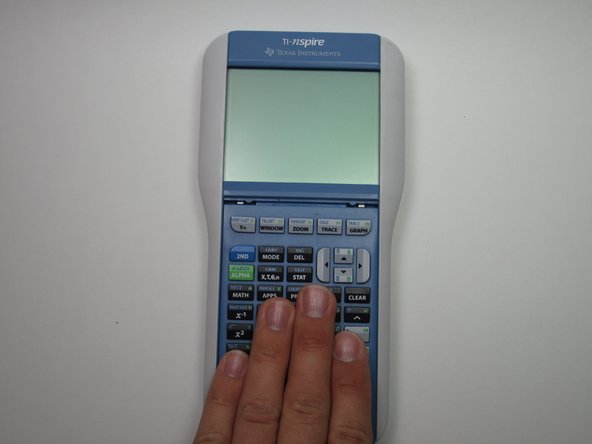-
-
Turn the calculator over so the blue Texas Instruments logo is facing you.
-
Slide the blue cover downwards until it is completely removed from the calculator.
-
-
終わりに
If the keypad was inserted properly, the calculator should turn on without any errors.
ある他の人がこのガイドを完成しました。