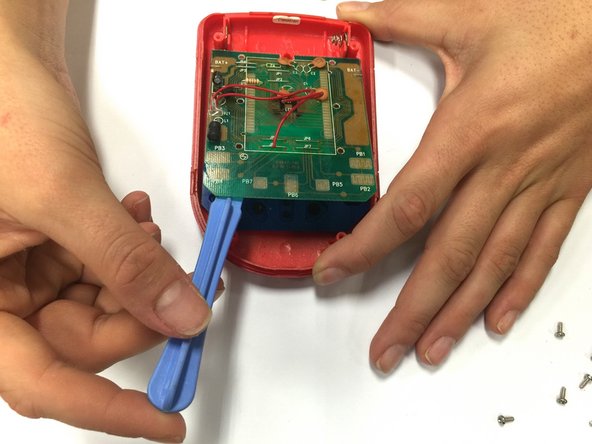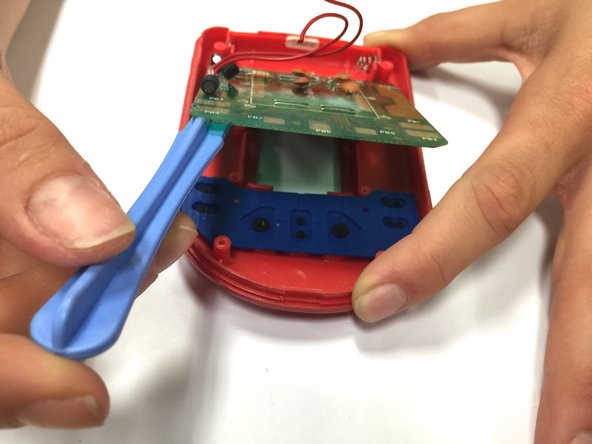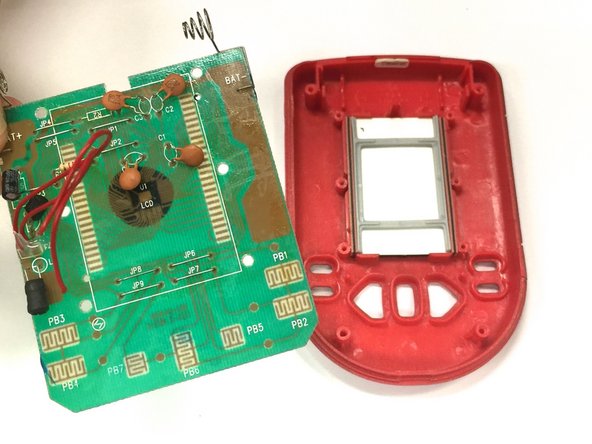はじめに
This replacement guide will show you how to replace the screen by taking off the back covering, the buttons, and the circuit board in order to get to the screen.
必要な工具と部品
-
-
Make sure the Connect Four Electronic Handheld is off by allowing it to shut off automatically.
-
-
-
Using a Phillips head screwdriver, remove the (9.1mm length) #2 screw in the middle of the battery casing.
-
Slide the cover off and remove the battery.
-
-
-
-
Using a Phillips head screwdriver, remove the four (7.1mm- length) #3 screws that hold the back casing in place.
-
Carefully remove the back casing.
-
-
-
Using a Phillips head screwdriver, remove the six (0.25"-length) #3 screws that hold down the cpu board.
-
Using a plastic opening tool, lever the circuit board just enough to where you can easily access the button sheet.
-
-
-
Pop out the wires, connected to the battery terminals, out of their place. You can use a plastic opening tool or fine tweezers for this step.
-
Once the terminals are out of place, remove the circuit board.
-
To reassemble your device, follow these instructions in reverse order.
To reassemble your device, follow these instructions in reverse order.