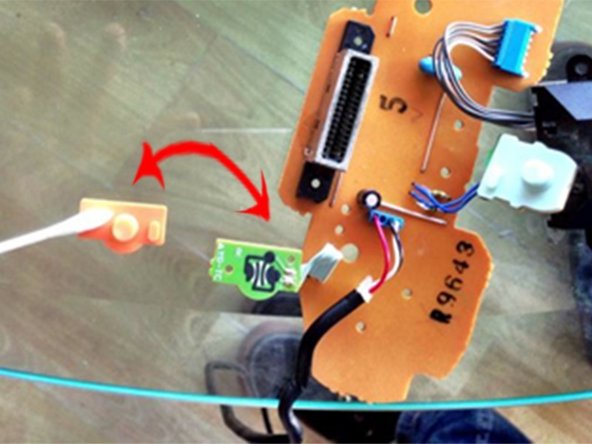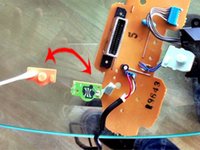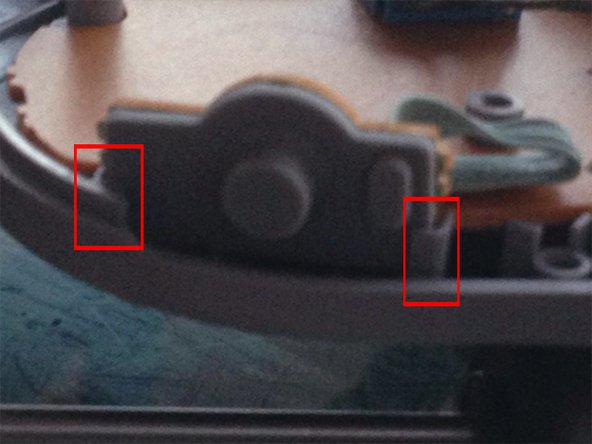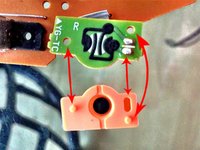はじめに
You will learn how to take apart the necessary parts of the controller, how to clean the inside, and how certain parts are supposed to aligned or inserted into other parts.
必要な工具と部品
-
-
Remove the 9 external screws (4.8 mm Phillips head) on the back of the controller.
-
Remove the back panel from the controller.
-
-
-
-
Reinsert the buttons, ensuring that the rubber, cylindrical pieces protruding from the buttons are lined up with their corresponding circuits.
-
Follow these steps in reverse order to reassemble your device.
7 の人々がこのガイドを完成させました。