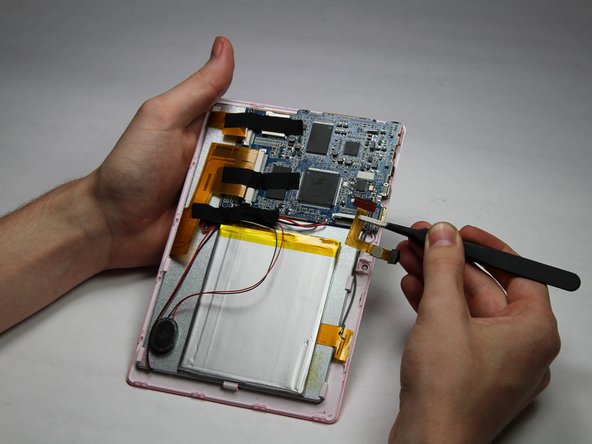はじめに
This guide will walk you through the necessary steps to replace either camera on the Chromo Noria. Make sure you've got all the necessary tools and a bit of time before beginning!
必要な工具と部品
-
-
Insert your Plastic Opening Tool into the crease between the front panel and back panel.
-
Slide the Opening Tool around the entire device. As you progress, you should see the device open.
-
-
もう少しです!
To reassemble your device, follow these instructions in reverse order.
終わりに
To reassemble your device, follow these instructions in reverse order.