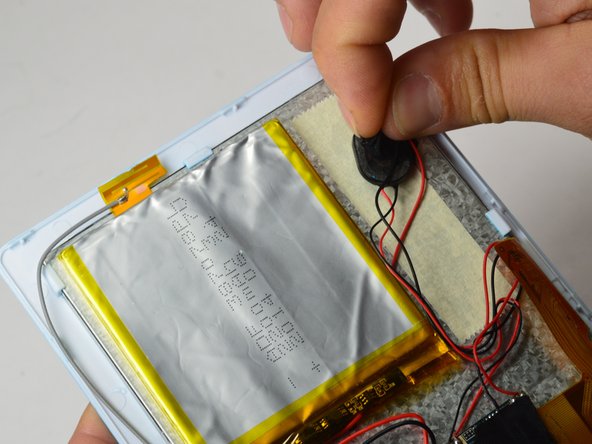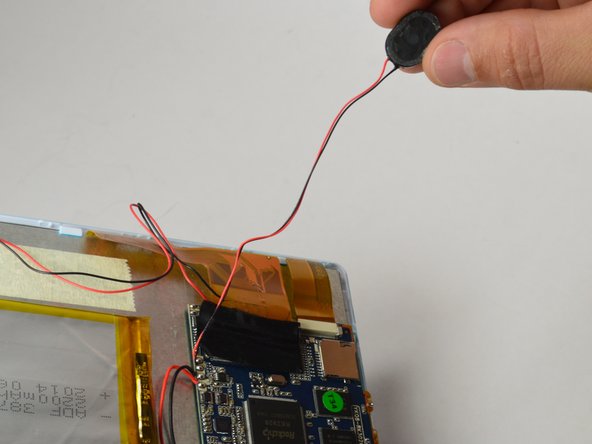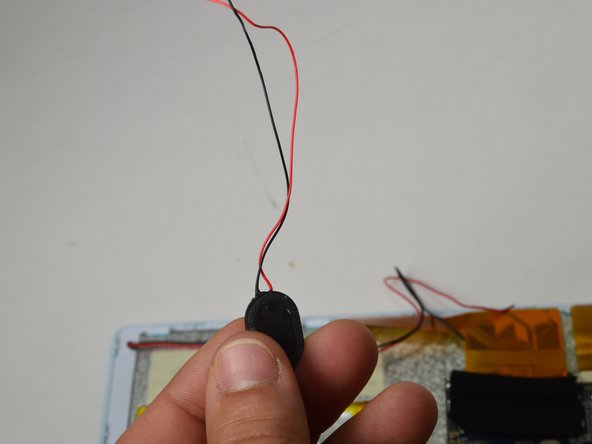必要な工具と部品
-
-
Using your Plastic Opening Tool, place it in between the screen and the case. Slowly move it around the casing while prying in a downward motion to undo the hinges holding the two together and separate the two parts.
-
-
-
After separating the case and screen, turn your screen face down so you can see the internal parts!
-
-
-
-
Remove two strips of tape: One holding down the wires and the other holding down the internal speaker.
-
-
-
Using a Soldering Iron, desolder both speaker wires. Once both wires are desoldered, your Internal Speaker is now ready for replacement!
-
To reassemble your device, follow these instructions in reverse order.
To reassemble your device, follow these instructions in reverse order.