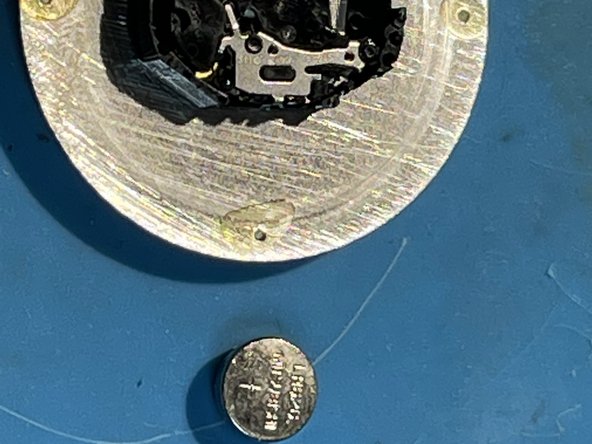はじめに
This guide details the procedure to replace the battery in a plethora of quartz movement wristwatches.
必要な工具と部品
-
-
Make sure your watch is in fact a quartz movement and not a mechanical movement.
-
Flip to the back and locate the small indentation (if it's not a screw on back).
-
The red mark shows the indentation for the watch back opening tool, for this watch.
-
-
-
Place the watch back opening tool into the indentation and use leverage to open the back case. Note! Some are stuck on the pretty hard, but if you feel like you're using too much force, you probably are!
-
Do not use the back opening tool other places than the indentation, because that will likely create scratches and not work well!
-
Having successfully opened the back cover, pull the crown (marked with red in picture 2) out one click, but not using force!
-
Locate the small pin / lever identified by the red mark in picture 3, and using a watch tool or a thin tweezers apply gentle pressure downwards whilst carefully pulling the crown all the way out.
-
-
-
-
After successfully removing the crown, remove the plastic alignment case and the movement (with the dial attached in this case) from the body.
-
Using a thin tweezers, remove the battery and identify it for a replacement.
-
This movement uses a LR626 or equivalent (in this case an equivalent would be 377).
-
-
-
Insert a new battery into movement.
-
Place movement and dial back into body taking care to correctly align everything up.
-
Carefully insert the crown back into it's place and again be very careful to align everything. No need to depress the lever, it will slide in and lock into place.
-
-
-
Turn the watch over to make sure the movement is now in working order, before putting back cover in place.
-
When placing the back cover on, take care to place the indent marked in picture 2 over the crown part marked in picture 1.
-
Reassembly is outlined in this guide
Reassembly is outlined in this guide
2 の人々がこのガイドを完成させました。