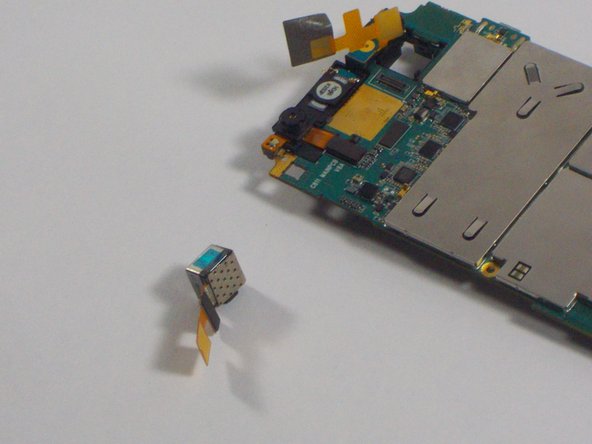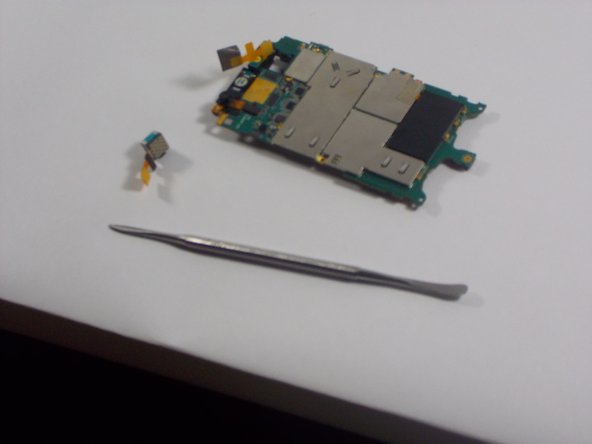はじめに
After removing the battery and motherboard from your device you will be able to simply remove the camera from the mother board after following the steps provided.
必要な工具と部品
-
-
First, you are going to want to take out the two front screws from the device.
-
The screws are 4mm in length and require a Y0 bit to remove
-
-
もう少しです!
To reassemble your device, follow these instructions in reverse order.
終わりに
To reassemble your device, follow these instructions in reverse order.
ある他の人がこのガイドを完成しました。