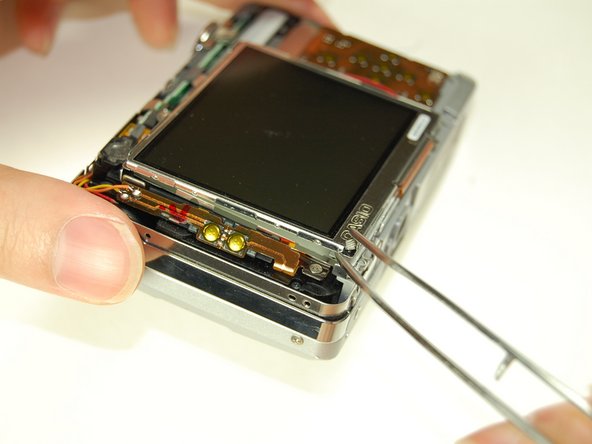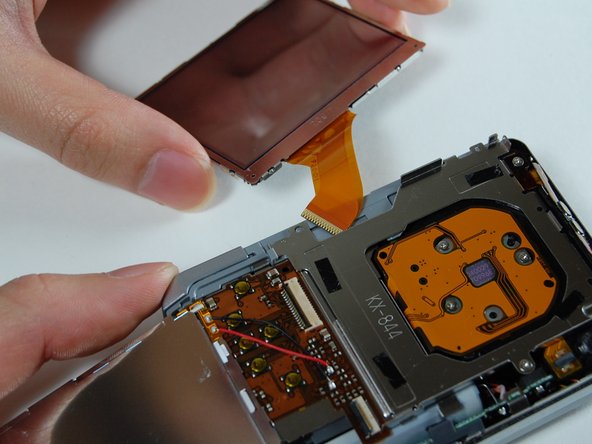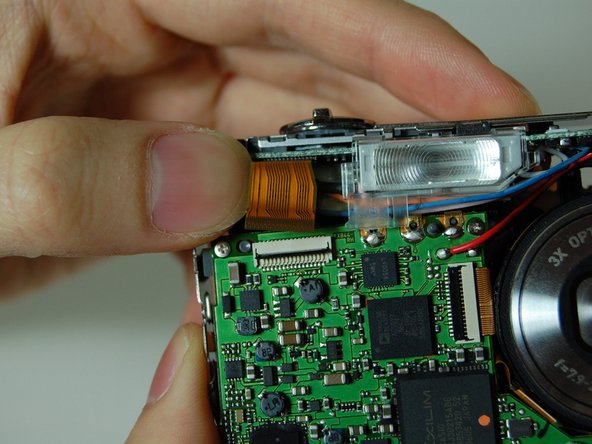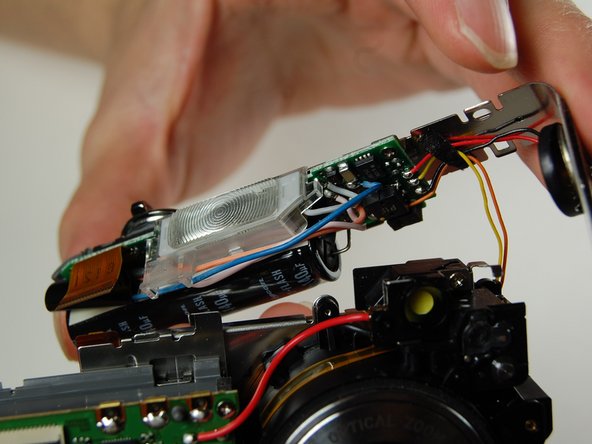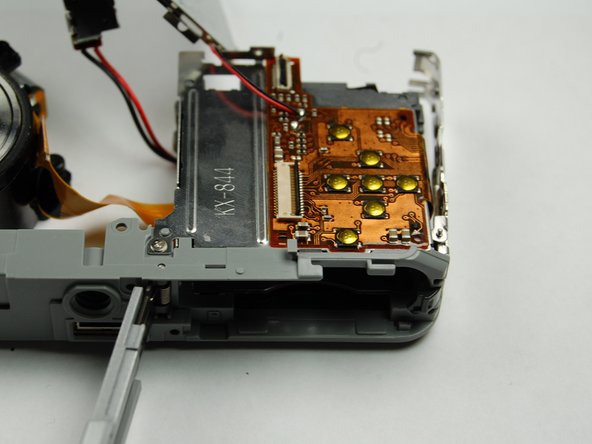はじめに
If you would like to clean your camera or check the connections, this guide describes how to remove the battery casing on the camera.
必要な工具と部品
-
-
Use a Phillips #00 Screwdriver to remove all four of the screws on the right side of the camera with the lens facing you.
-
-
もう少しです!
To reassemble your device, follow these instructions in reverse order.
終わりに
To reassemble your device, follow these instructions in reverse order.