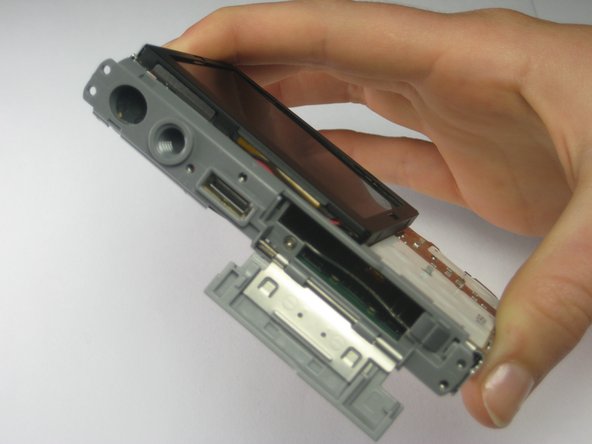はじめに
In order to fully investigate what is going wrong in the camera, the casing might need to be removed. This guide will take you through step-by-step directions in revealing the inner parts of the camera.
必要な工具と部品
-
-
Remove the strap from the camera by pulling the thin cord out, creating a small loop, then pushing the thicker cord back through this loop.
-
-
終わりに
To reassemble your device, follow these instructions in reverse order.
2 の人々がこのガイドを完成させました。