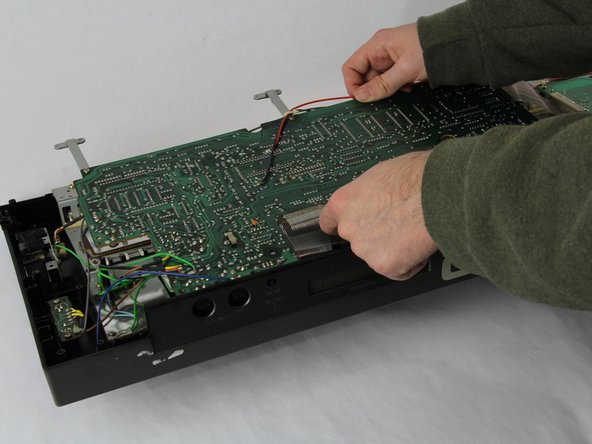はじめに
Use this guide to replace the barrel plug on your Casio CZ-1000 synthesizer. The barrel plug is an essential component that connects your device to its power source. Over time, it may wear out, become damaged, or lose its connection, causing power issues. This step-by-step guide will walk you through the replacement process, ensuring your synthesizer can function properly again. You’ll need to know how to use basic tools like a soldering iron and a lint-free cloth, as well as some patience if you are new to soldering.
必要な工具と部品
-
-
Use a Phillips #1 screwdriver to remove the eleven 7.5 mm screws securing the back plate.
-
-
-
-
Clean the area around the barrel plug on the board using a lint-free cloth or a paper towel to remove dust or debris.
-
To reassemble your device, follow these instructions in reverse order.
To reassemble your device, follow these instructions in reverse order.