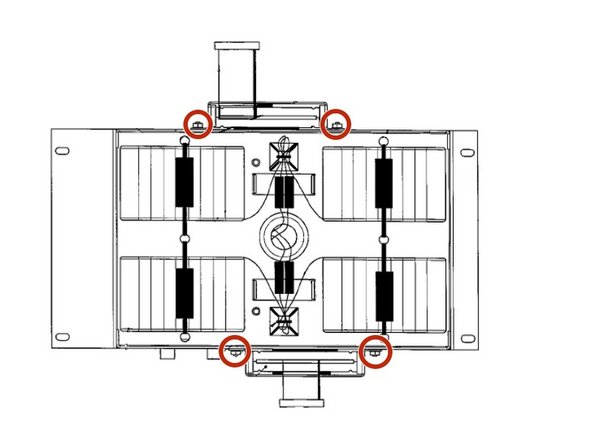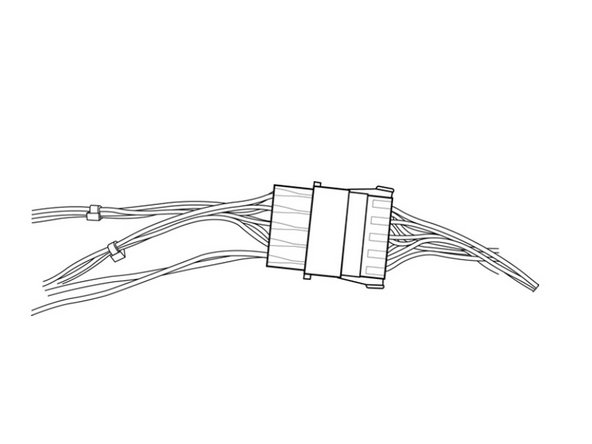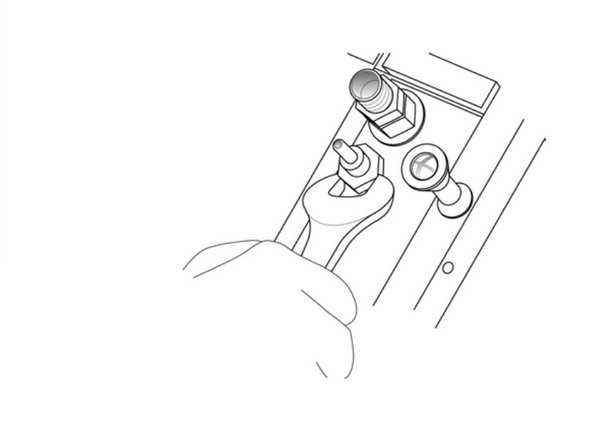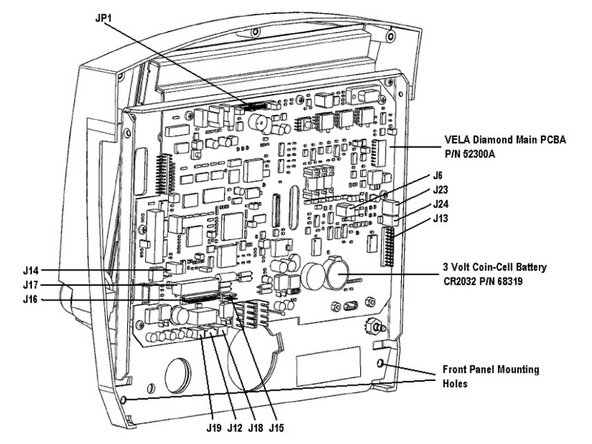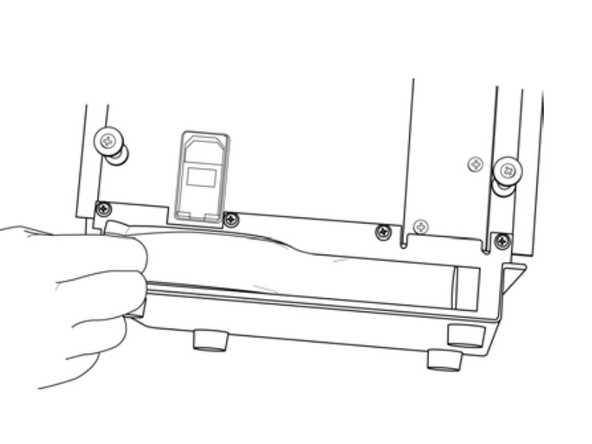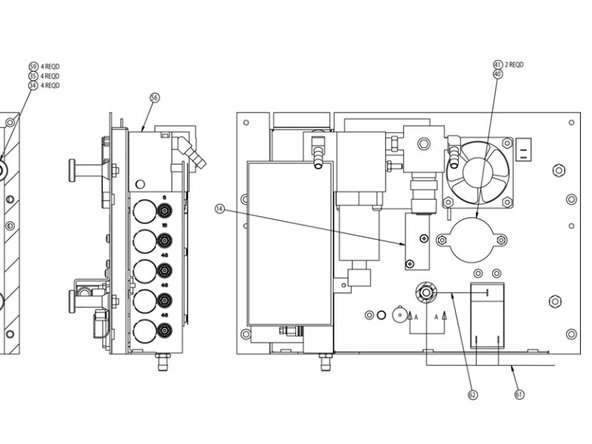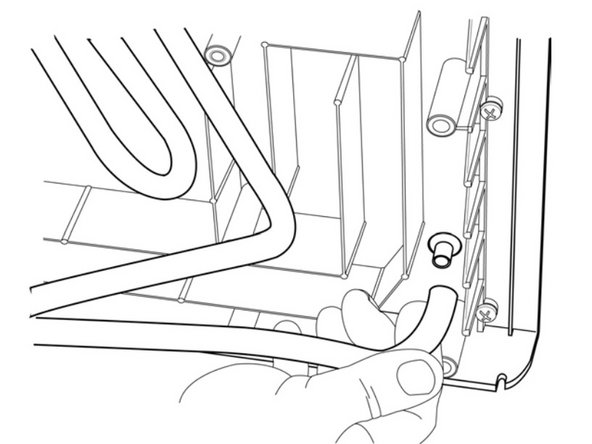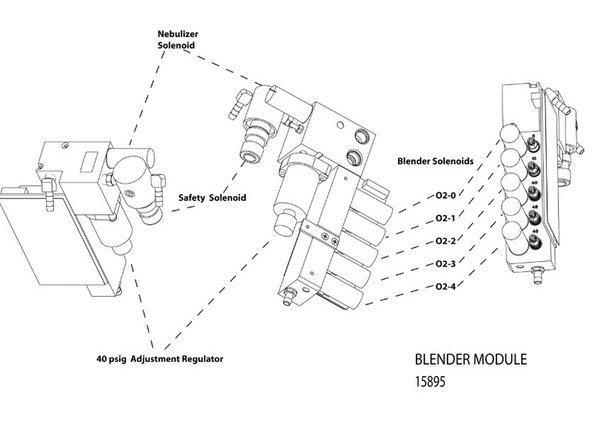はじめに
A failure on the "Delivered Volume Test" can signify dirty filters needing replacement. Knowing how to replace these is vital to the Ventilator's function. This guide will run through all the necessary steps including the removal of the:
-Power cable
-Top Panel
-Battery Tray
-Left Panel
-Blender Assembly
And finally the Turbine/Muffler Assembly itself
必要な工具と部品
-
手順1 Cardinal Health Vela Ventilator Power Cable Removal
注意: 手順 1-2 は、作業進行中としてマークされている ガイド から引用されています。
-
Use a screwdriver to remove the two Phillips pan-head screws at the top of the plug guard.
-
-
-
Remove the four Phillips #0 screws on the back side of the ventilator.
-
-
手順6 Cardinal Health Vela Ventilator Battery Tray Removal
注意: 手順 6-8 は、作業進行中としてマークされている ガイド から引用されています。
-
Use your Phillips screwdriver to unscrew the 4 Phillips pan head screws positioned on each side of the battery tray.
-
-
手順13 Blender Assembly P/N 16358A
注意: 手順 13-21 は、作業進行中としてマークされている ガイド から引用されています。
-
If the rear panel is installed, remove the high and low pressure oxygen fittings from the rear panel using your 3/4" wrench. NOTE: the high pressure fitting is located above the low pressure fitting
-
-
-
Disconnect the main wire harness connector at P2 on the Turbine Driver PCBA
-
To reassemble your device, follow these instructions in reverse order.
To reassemble your device, follow these instructions in reverse order.