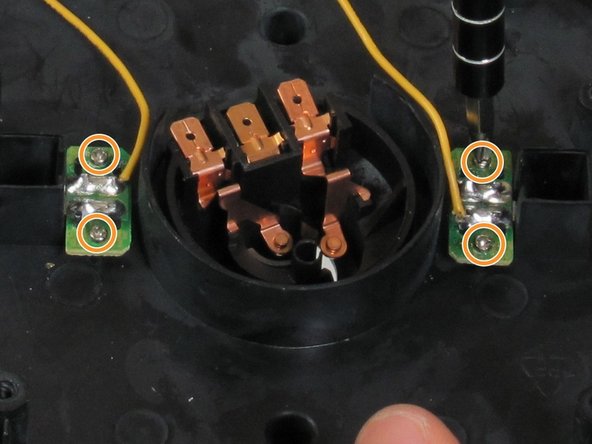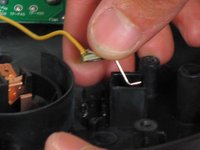はじめに
If you need to repair any of the wires or computer chips, use this guide to remove these components for repair and replacement.
必要な工具と部品
-
-
-
Remove the two 7.5mm Phillips #2 screws from the metal frame.
-
Remove the frame from the assembly.
-
-
-
Find the cable that attaches the small computer chip to the heating element connections.
-
Use the spudger to cut open the rubber coating on the latch where it clamps onto the copper tab.
-
Insert the metal spudger into the rectangular hole on the latch and push toward the tab (away from the wire) to unbend the tab.
-
Push the latch off the tab with the spudger.
-
To reassemble your device, follow these instructions in reverse order.
ある他の人がこのガイドを完成しました。