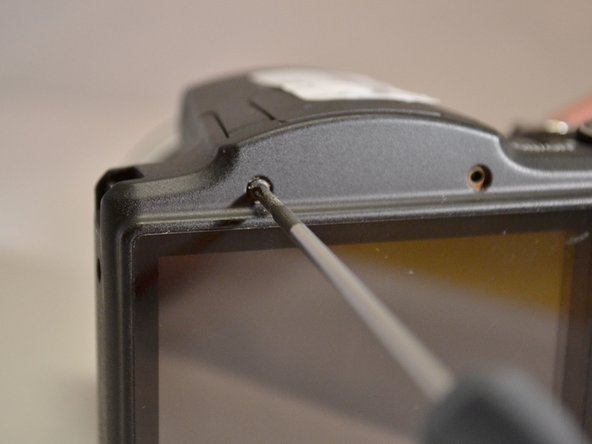はじめに
User needs PH00 screwdriver, spudger, and plastic pry tool.
必要な工具と部品
-
-
Using the Phillips 00 screwdriver, remove the two 4mm top screws above the LCD screen.
-
-
-
-
Using the Phillips 00 screwdriver, remove the two 3mm screws closest to the right of the LCD screen.
-
もう少しです!
To reassemble your device, follow these instructions in reverse order.
終わりに
To reassemble your device, follow these instructions in reverse order.
ある他の人がこのガイドを完成しました。