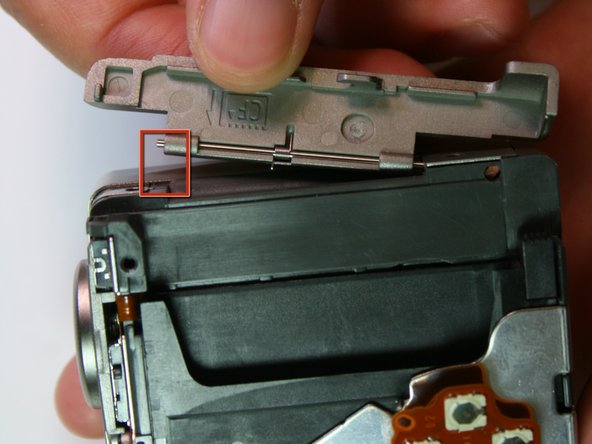はじめに
The motherboard is what contains and connects the principal components of the camera and controls all of its functions. If there is an electronic issue with your camera, for example if auto-focus is no longer functional, there is a high chance that there is an issue with the motherboard. This guide is moderately difficult and will take some time and patience but requires very few tools. It will walk you through all of the steps needed to disassemble the Canon Powershot S200 camera in order to take out the motherboard.
必要な工具と部品
To reassemble your device, follow these instructions in reverse order.
To reassemble your device, follow these instructions in reverse order.