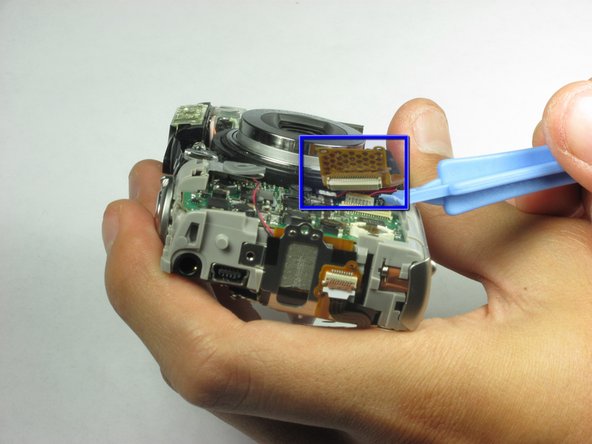はじめに
Use this guide to remove a broken flash unit from your Canon PowerShot SD850 IS.
必要な工具と部品
-
-
-
Use a spudger or a flathead screwdriver and carefully pry out the first flash cable from the bottom of the cable. The white 2 prong power cable pops UP (use spudger below red/black insertion and put upward pressure). For the yellow one, apply pressure horizontally.
-
Next use a spudger or a flathead screwdriver and carefully pry out the second flash cable.
-
もう少しです!
To reassemble your device, follow these instructions in reverse order.
終わりに
To reassemble your device, follow these instructions in reverse order.