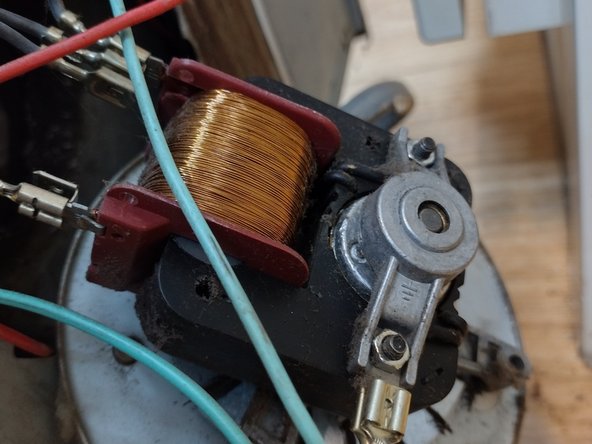はじめに
If the oven fan stops, or starts squealing, it can be changed with a fairly standard oven fan, but you will need access to the back of the cooker and inside the oven.
Warning. Do not attempt if you are not competent with electrical wiring. Cookers usually have a 30 Amp fuse and any mistakes could be lethal.
必要な工具と部品
-
-
-
Fit two of the screws to the corresponding holes in the new motor ready to insert into the keyholes.
-
Fit the motor into the space, hooking the two screws into their holes. Its helpful to have a second person hold the motor in place as you fit the third screw from inside the oven, and tighten up,
-
Reconnect the spade connectors to match the original connections.
-
-
-
Refit the cover using self tapping screws. If they won't bite, tie it back on using wire passed through the holes.
-
Fit the new fan onto the shaft inside the oven, remembering that it is a reverse thread. Then refit the rear panel inside the oven with the four screws and replace the lamp cover.
-
Test the oven after finishing.
Test the oven after finishing.