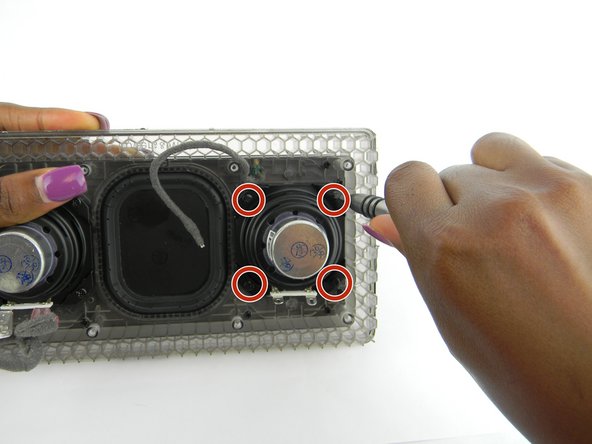はじめに
Use this guide to learn how to replace your left and right speaker drivers for the Bowers and Wilkins T7 Bluetooth Speaker.
必要な工具と部品
-
-
-
Remove the 7mm screws around the speaker using a J100 Phillips head screwdriver.
-
There are 4 screws in total around each speaker.
-
もう少しです!
To reassemble your device, follow these instructions in reverse order.
終わりに
To reassemble your device, follow these instructions in reverse order.
2 の人々がこのガイドを完成させました。
2 件のコメント
Where do you buy the replacement driver?
Tôi có cùng một câu hỏi? Tôi sẽ phải mua chúng ở đâu.