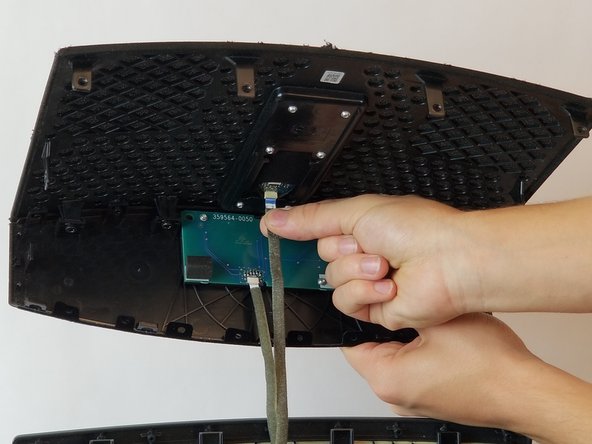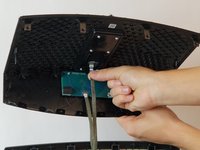はじめに
Use this guide to replace the screen on the front of your device.
必要な工具と部品
-
-
Remove the (6) six 1.5 cm Phillips screws holding on the bottom cover of the speaker using a Phillips #0 screwdriver.
-
Lift the cover straight up and set the cover to the side.
-
-
もう少しです!
To reassemble your device, follow these instructions in reverse order.
終わりに
To reassemble your device, follow these instructions in reverse order.
4 の人々がこのガイドを完成させました。
2件のガイドコメント
What symptoms? Is it only the display no longer working or does the whole system not power up?