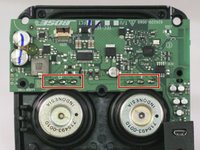はじめに
For this guide, an almost complete breakdown of the device will be required. This includes removal of the outer casing and the circuit-board, as well as a bit of soldering.
必要な工具と部品
-
-
-
Lift up the retaining flap on the button cable ZIF connector.
-
Pull the button cable straight out of the connector.
-
Remove the inner assembly.
-
To reassemble your device, follow these instructions in reverse order.
21 の人々がこのガイドを完成させました。
13件のガイドコメント
Thanks for this tear down. Never thought that it looks like this on the inside. My battery is kind off aging, bought the unit 7 months ago. Local Bose dealer said battery cost half of this speaker. I hope there is a cheaper alternative.
You can unsolder the battery and replace with a standard unprotected 18650 cell it literally costs 7$ for a high quality sony or panasonic or samsung cell. The protection and charging circuit is included in the speaker motherboard just make sure you resolder with the proper polarity.
swiftink -
Como ago para traducir cada
Speaker looks like a 18650 lithium ion- from the pictures here.
Does anybody know where one could order a spare speaker for this device?