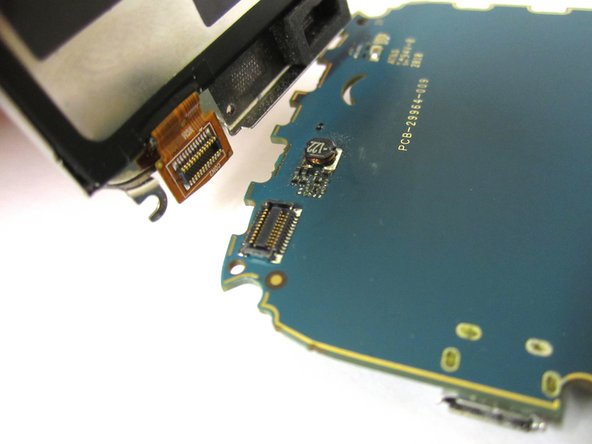はじめに
This guide was written to aid with Blackberry Curve screen replacement. Following the steps below should provide relatively simple means of achieving this goal.
必要な工具と部品
-
-
-
Locate and remove the two 5mm screws on top of keyboard base using the T6 Torx screwdriver
-
もう少しです!
To reassemble your device, follow these instructions in reverse order.
終わりに
To reassemble your device, follow these instructions in reverse order.
9 の人々がこのガイドを完成させました。