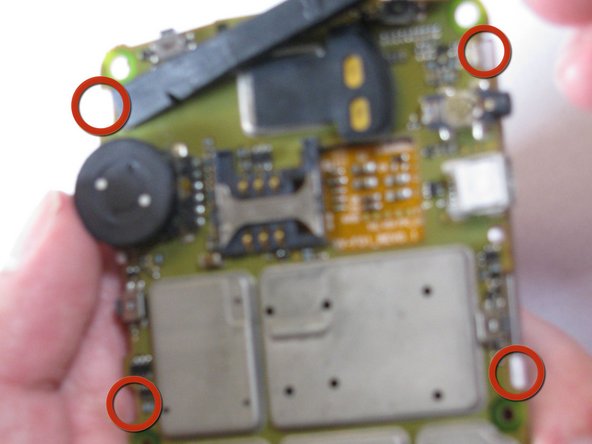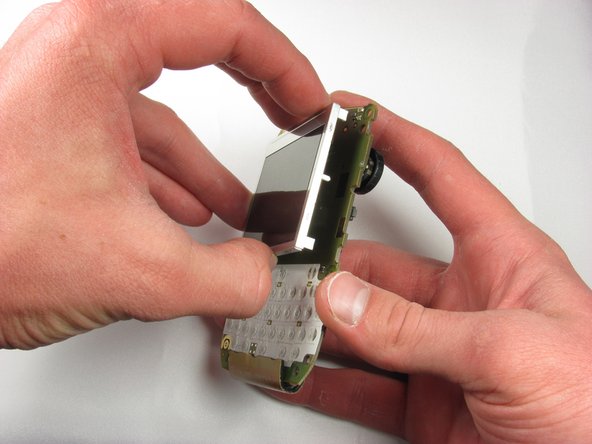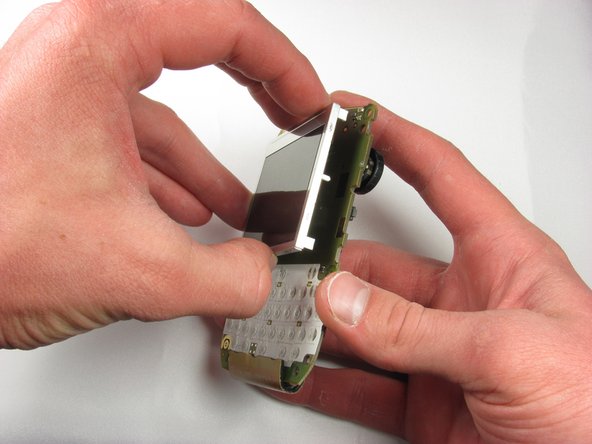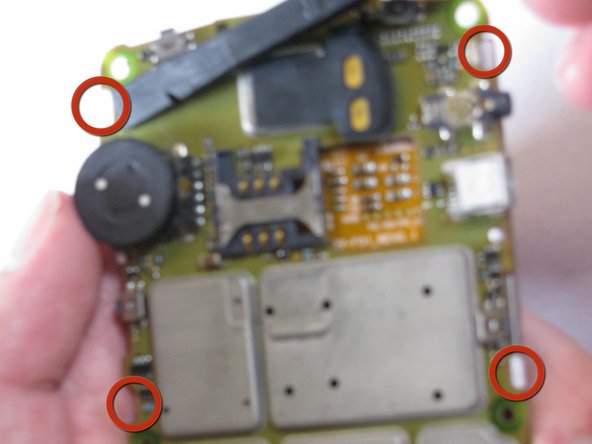はじめに
In this installation guide, you will remove a damaged display screen and install a new one in your Blackberry 8700c. The pictures above each step correspond to that step. If you hover your mouse over a picture, a larger picture will appear on the left. Each step's corresponding pictures are referred to as Pictures 1, 2, or 3. Picture 1 is the far-left picture, Picture 2 is the middle picture, and Picture 3 is the far-right picture.
必要な工具と部品
-
-
The required tools are pictured on the left (Picture 1). The tools are, left to right, spudger, T6 screwdriver, plastic opening tool.
-
Remove the back cover by pushing the button near the bottom of the phone (Picture 2) and sliding the cover off (Picture 3).
-
-
-
-
Detach the display screen from the logic board by using a spudger to unclip the four clips holding the display screen (circled in Picture 1). Gently pull the display screen away from the logic board so that none of the clips are engaged.
-
The display screen is attached to the logic board by a metal ribbon. Remove the display screen by disengaging the ribbon lock. Use a spudger to push the thin black bar down (circled in Picture 2). Gently pull the display screen and ribbon out of the logic board.
-
-
-
Install the new display screen by reattaching it to the logic board. Reinsert the ribbon into the cable lock. Use the spudger to push the thin black bar up (circled in Picture 1).
-
Gently place the display screen against the logic board so that it is aligned with the clips. Use a spudger to engage all four clips (circled in Picture 3).
-