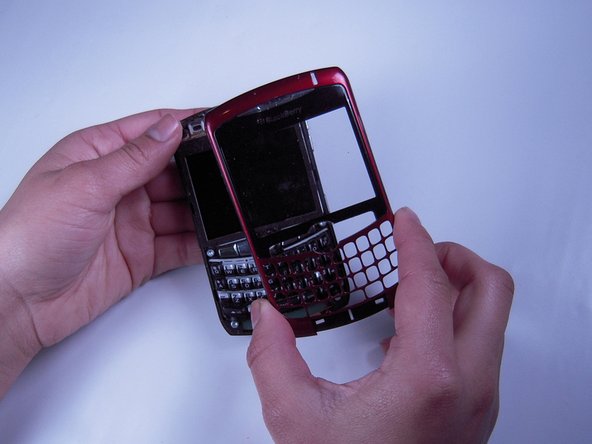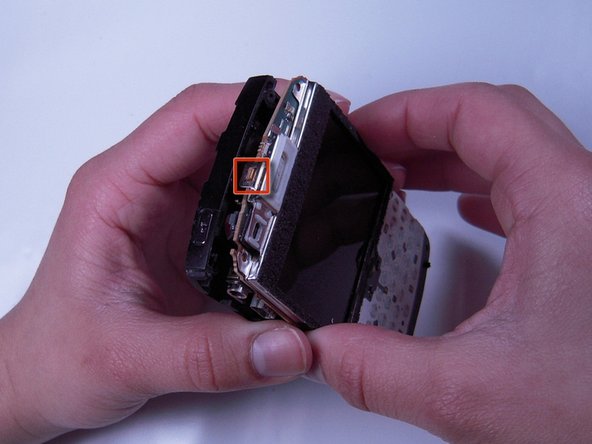必要な工具と部品
-
-
Press down on the battery release button and slide the back cover up with your thumb.
-
-
終わりに
To reassemble your device, follow these instructions in reverse order.
4 の人々がこのガイドを完成させました。