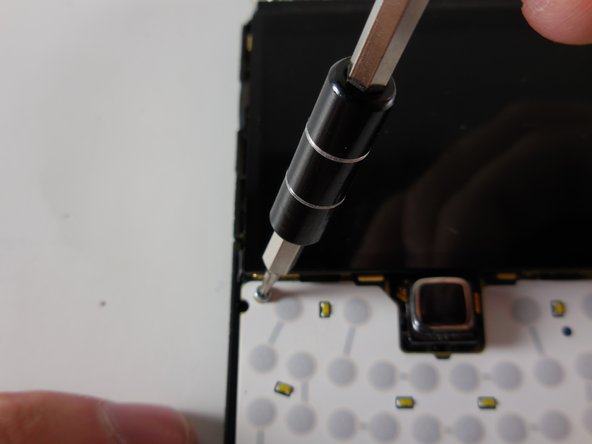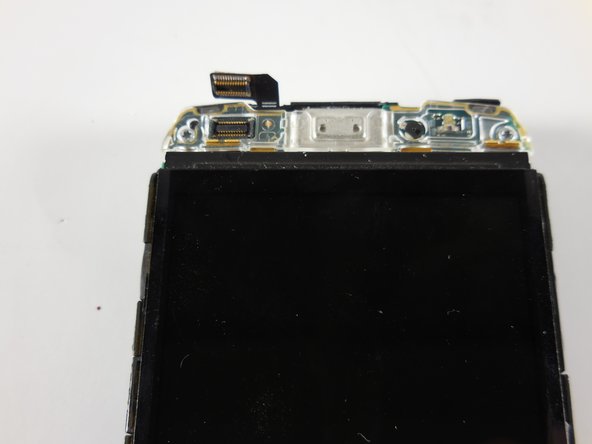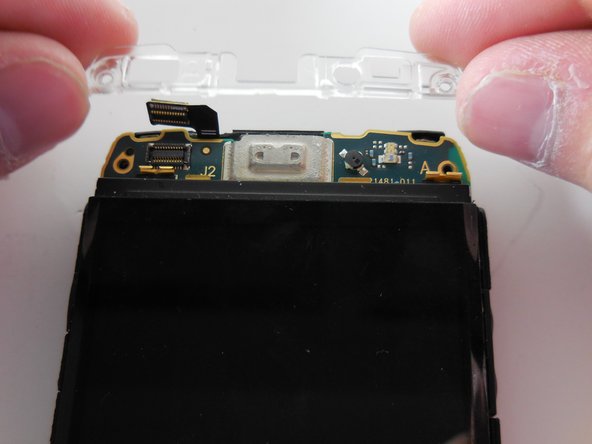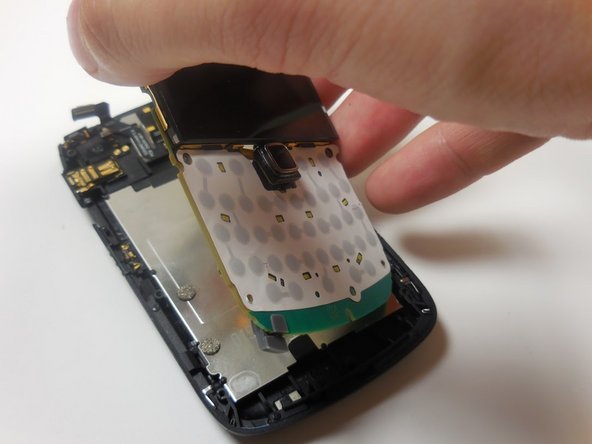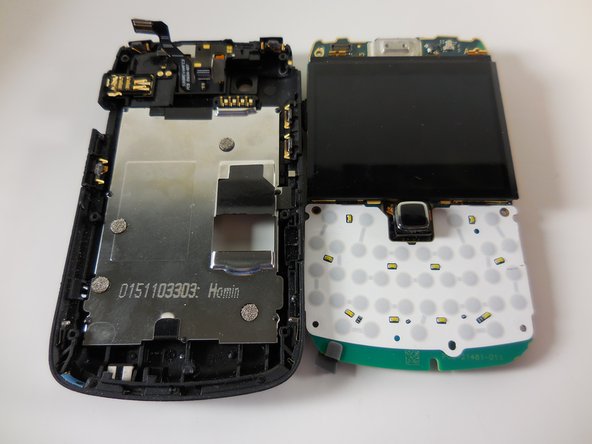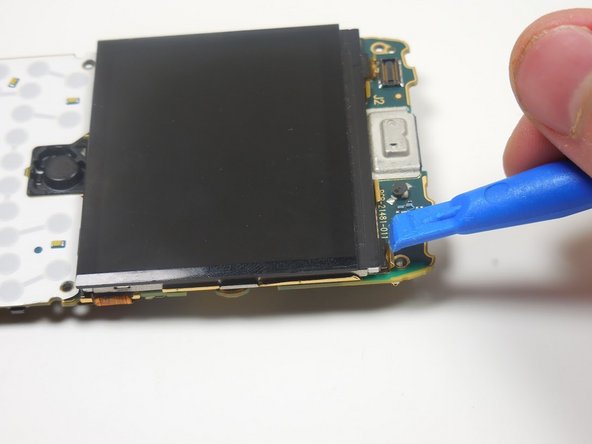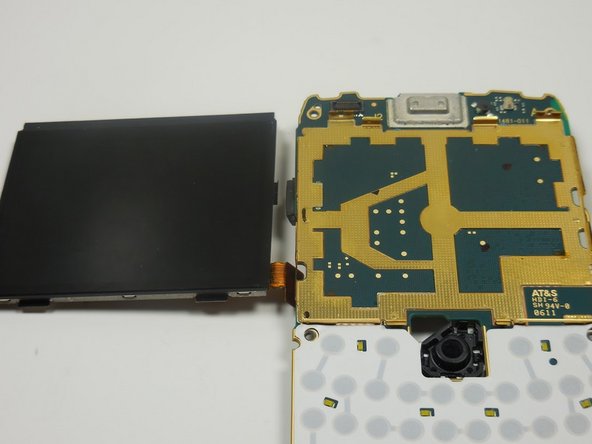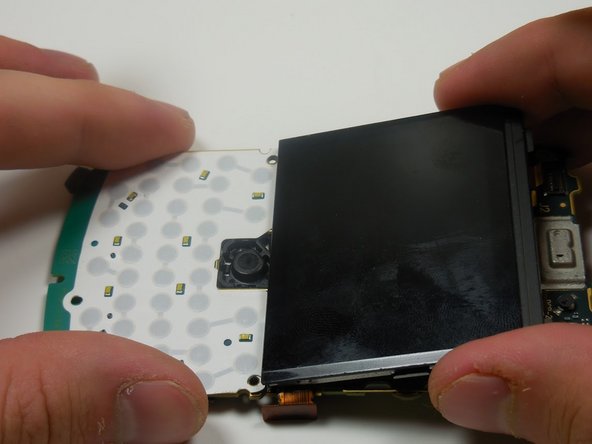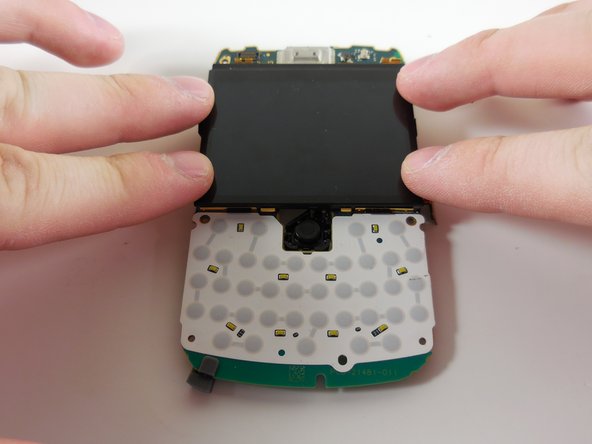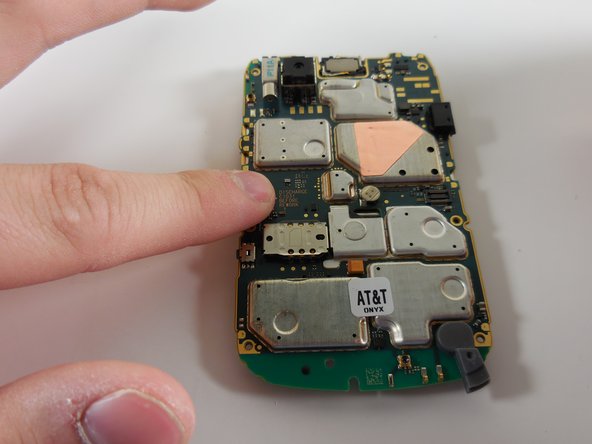はじめに
This guide will help you replace the screen of your BlackBerry and extend the device's lifespan, reducing e-waste. A working screen is one of the most important parts of an electronic device. Replacing screens can be an involved process, but following these steps will make the job easier.
必要な工具と部品
-
-
Remove the battery by prying the bottom of the battery upward.
-
Once the battery is angled up, pull it away from the top of the device.
-
-
-
-
Flip the motherboard over so that the LCD display is flush with the surface of your work space.
-
Use a plastic opening tool to gently pry up the ribbon connector located on the left hand side of the motherboard.
-
-
-
Use a plastic opening tool to pry the LCD display off the board.
-
Removing the trackpad prior to this repair is optional. If you wish to do so, follow this guide for removal instructions.
-
To reassemble your device, follow these instructions in reverse order.
To reassemble your device, follow these instructions in reverse order.
6 の人々がこのガイドを完成させました。