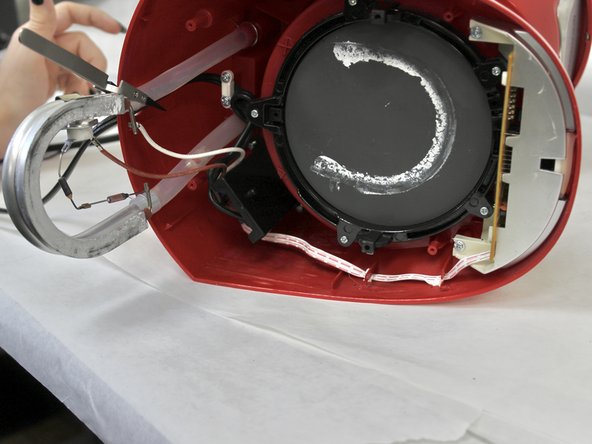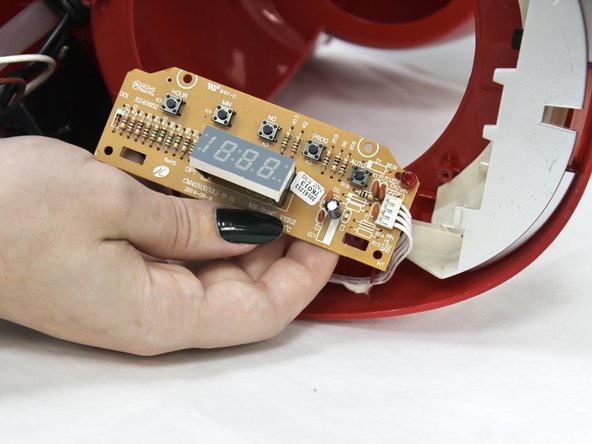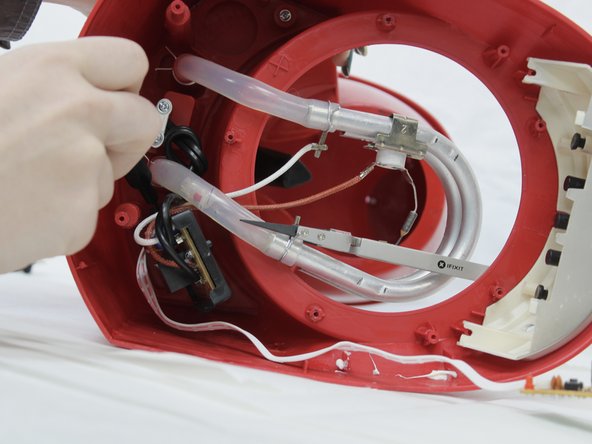はじめに
This guide will cover the removal and replacement of the circuit board of the DCM100R coffee maker line. This guide is intended to resolve the issues of inconsistent programming and faulty buttons. Before continuing with this guide review the trouble shooting page for possible fixes.
必要な工具と部品
-
-
Turn the coffee maker on its side.
-
Remove the four 6 mm Phillips #2 that secure the baseplate.
-
-
-
-
Remove the two 6 mm Phillips #2 screws that secure the circuit board.
-
もう少しです!
To reassemble your device, follow these instructions in reverse order.
終わりに
To reassemble your device, follow these instructions in reverse order.