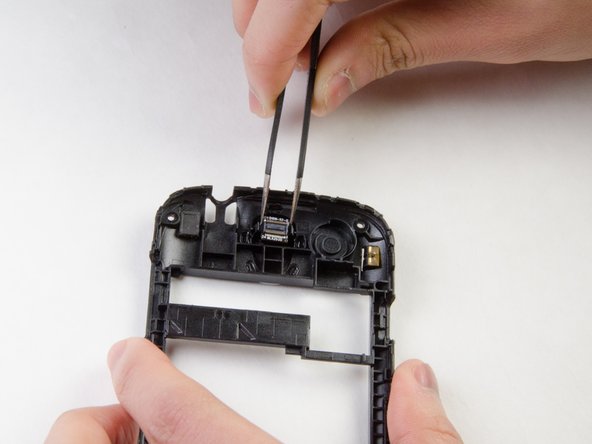はじめに
These easy and brief steps will help you replace a broken camera on a BLU Dash 3.5 smartphone.
必要な工具と部品
-
-
Start by locating the slot on the lower right corner of the device.
-
Insert the opening tool into the slot.
-
Pry the back cover off. Once the corner is off, continue around the perimeter of the phone pulling the back off with your fingers.
-
-
-
-
Use the J000 Phillips screwdriver to remove the four 4.5 mm screws from the corners of the interior back panel.
-
Use the opening tool to pry open the plastic back panel to expose the motherboard.
-
To reassemble your device, follow these instructions in reverse order.
To reassemble your device, follow these instructions in reverse order.