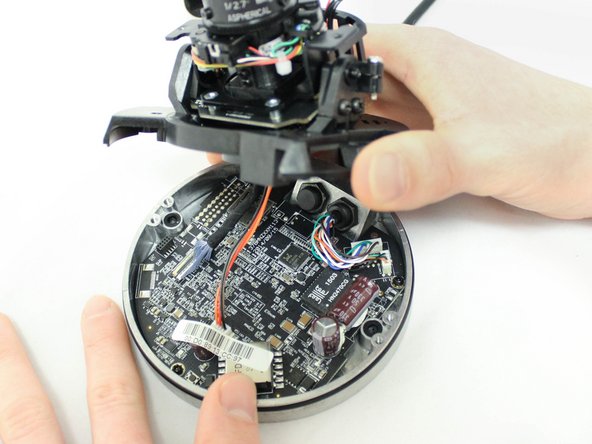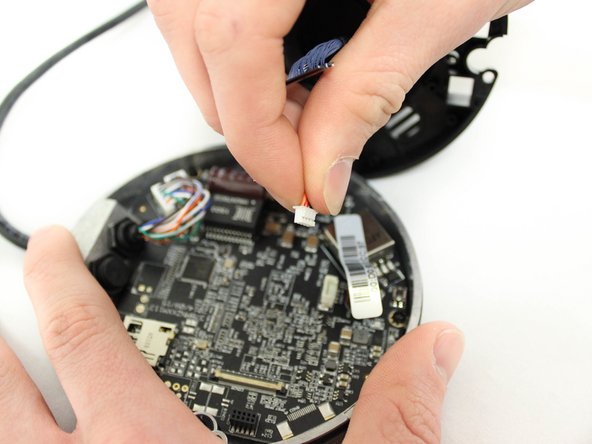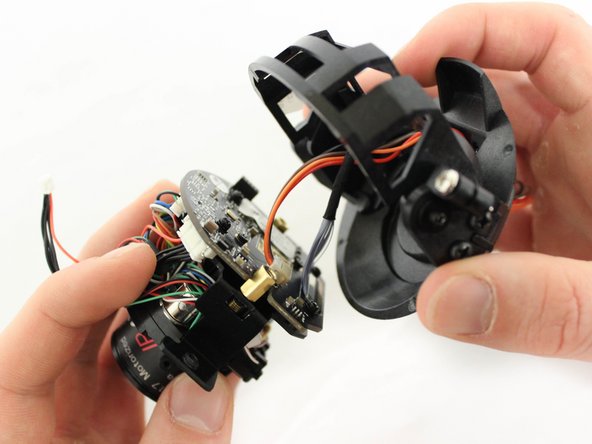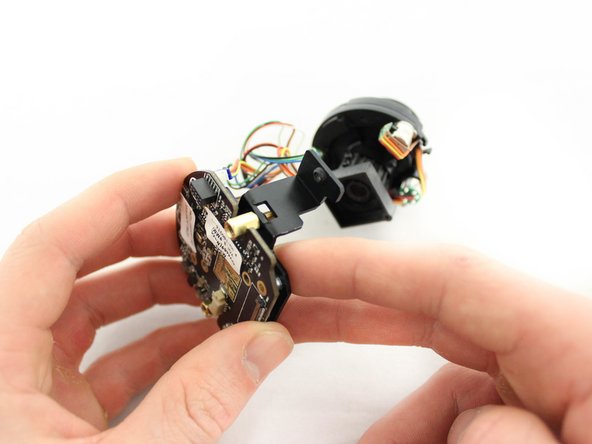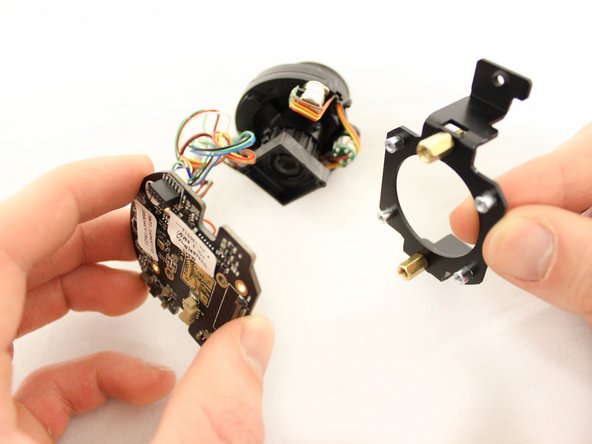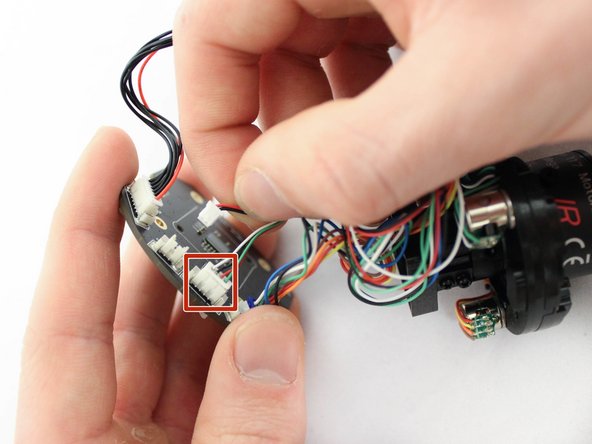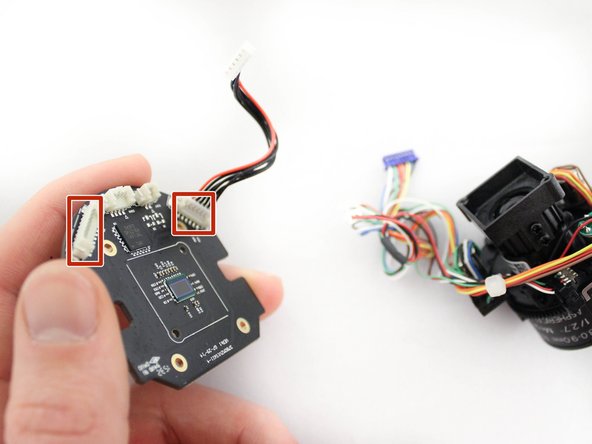はじめに
This guide provides steps to remove the AvertX HD810's 4MP (mega pixel) camera's motherboard for replacement. It's important to have the camera turned off and unplugged for this operation.
必要な工具と部品
-
-
Lift off the paintable snap-on cover from the AvertX HD810 dome security camera.
-
-
-
Use the PH1 screwdriver to remove or loosen both 10mm screws on either side of the inner protective lens cover. This will loosen both the cover and the IR LED lightboard.
-
-
-
-
Using a PH1 screwdriver, remove the two 8mm screws holding the plastic base to the metal base of the camera.
-
-
-
Use a PH000 screwdriver to unscrew the four 4mm screws that hold the motherboard to the motherboard housing. These will be the raised screws with safety washers.
-
Use a PH000 screwdriver to unscrew the two 3mm screws that hold the motherboard to the camera. These are smaller screws that have no washers and are not raised.
-
Pull the motherboard mounting away from the motherboard after unscrewing the motherboard from the camera.
-
To reassemble your device, follow these instructions in reverse order.