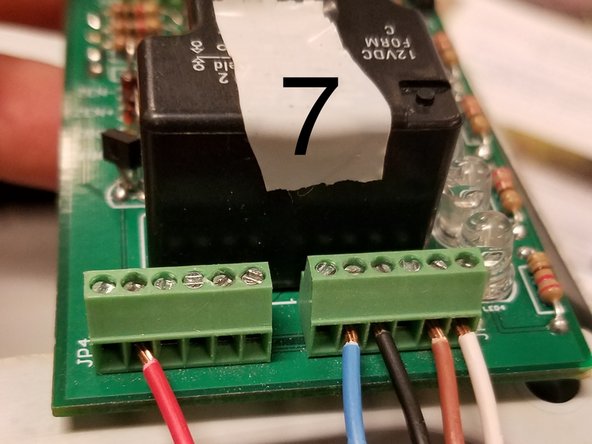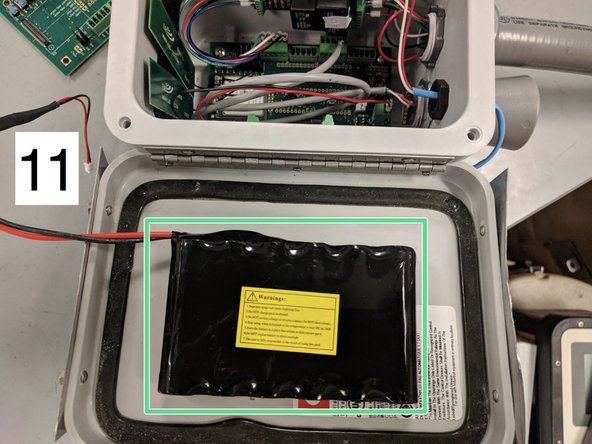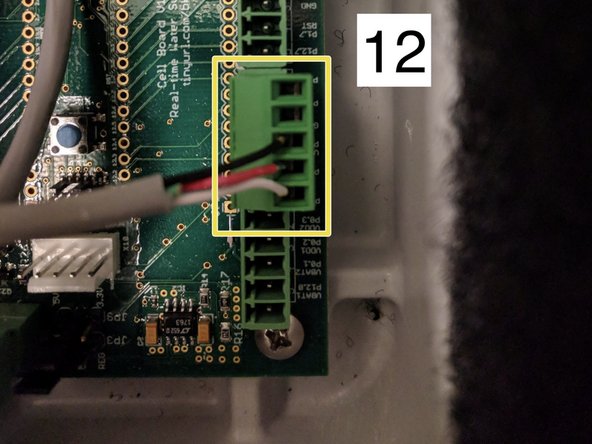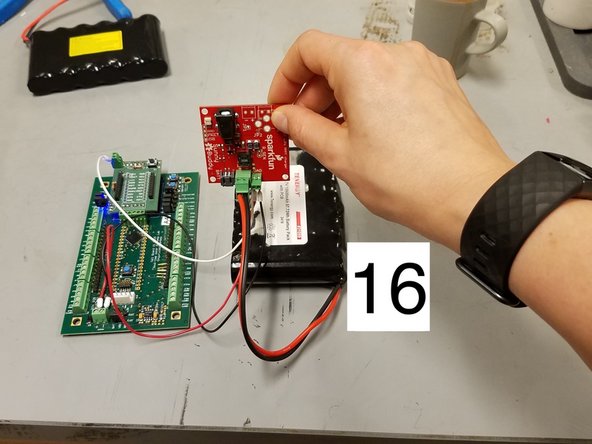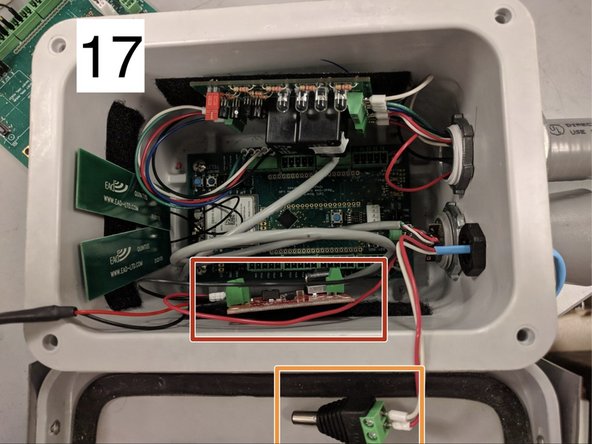はじめに
Users will gain knowledge in wiring environmental sensor nodes.
必要な工具と部品
-
-
1. Disconnect the plug to the solar panel.
-
Then, grabbing the green connector, pull the battery connector from the solar charge controller (blue arrow).
-
2. Disconnect the plugs for the autosampler battery.
-
3. Disconnect the connector that plugs into the battery port of the sampler.
-
-
-
4. Unscrew conduit and release to open up more space to work with.
-
5. Unscrew existing wires using 260 / 1.5 x 40 flathead screwdriver.
-
-
-
6. Pull the autosampler and battery wires through the conduit. Reattach the conduit to provide strain relief and prevent wires from being dragged down.
-
-
-
-
7. Insert the wires and screw down using 260 / 1.5 x 40 flathead screwdriver until tight.
-
8. The battery connectors go in the fifth and sixth positions from the left.
-
If the battery connectors do not have the white caps, they will be only one red and one black wire. To make it easier to connect to the board, trim half of the copper wires off of each wire. and twist the reaming threads together. The red wire goes in the place where the red/white cap goes and the black wire goes where the black/green wire goes.
-
-
-
10. Using velcro, re-secure the relay board to the side of the enclosure.
-
11. Using velcro, attach the lithium ion battery to the inside of the enclosure door.
-
12. In case the wiring of an ultrasonic sensor comes loose, here is the wiring.
-
-
-
13. Reconnect the 6-pin autosampler connector.
-
14. Reconnect the 2-pin autosampler battery to the autosampler.
-
-
-
15. Reconnect the grey autosampler connector from the autosampler to the node.
-
16. Reconnect lithium ion battery in the node.
-
17. Plug in the solar panel into the solar charger last.
-
Now we can close and lock up the enclosure. The node is ready to test and confirm everything is working,
2 の人々がこのガイドを完成させました。