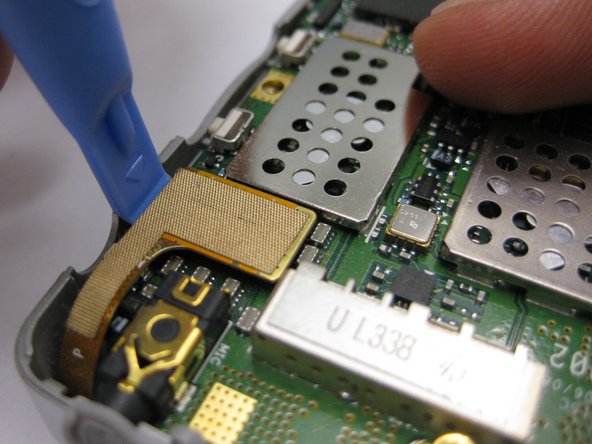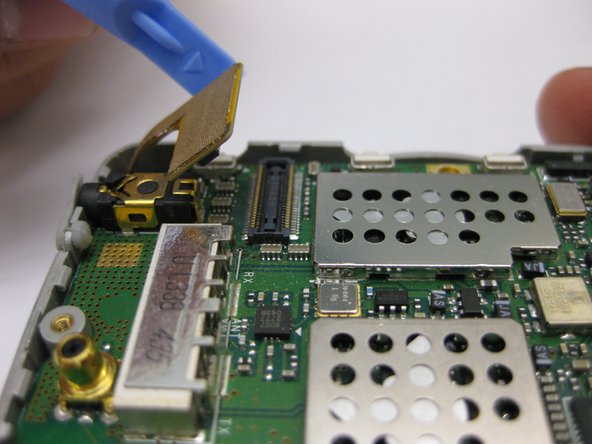必要な工具と部品
-
-
Locate the back side of the phone.
-
The battery is the large main compartment (red box).
-
-
-
-
Disconnect the gold connection patch
-
Use a spudger or finger to disconnect the piece.
-
もう少しです!
To reassemble your device, follow these instructions in reverse order.
終わりに
To reassemble your device, follow these instructions in reverse order.