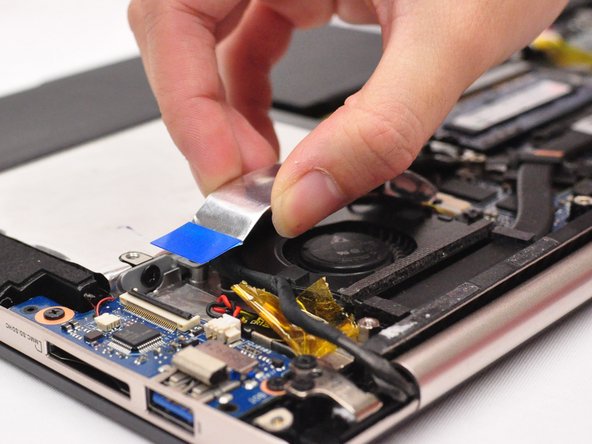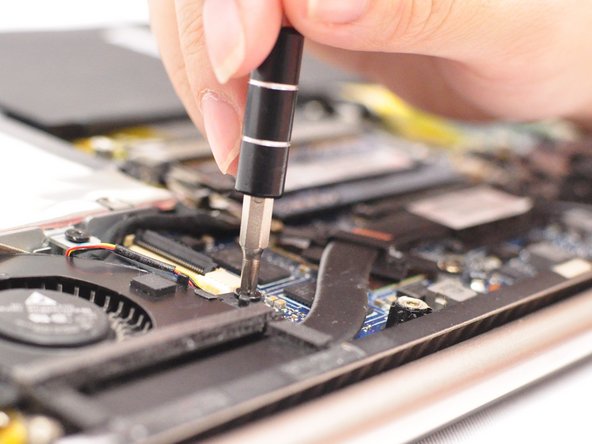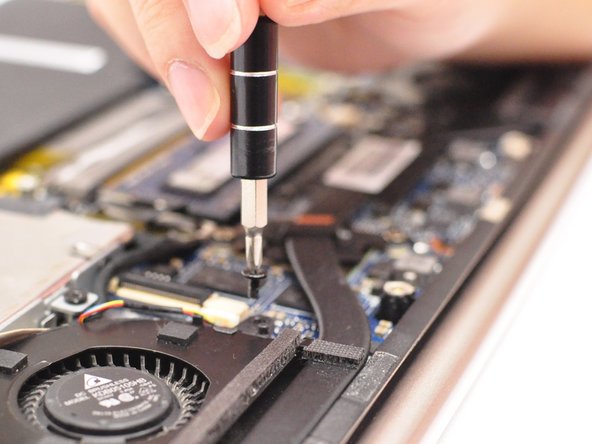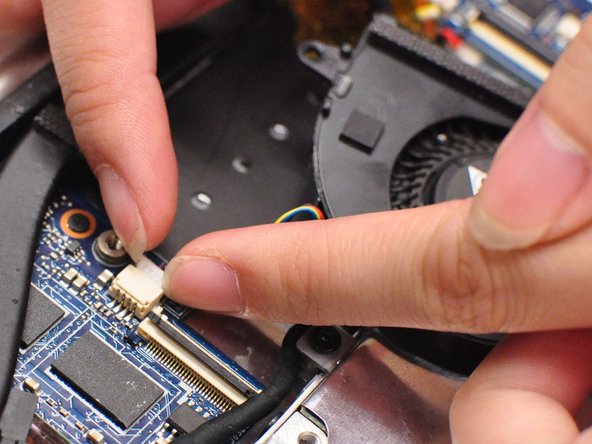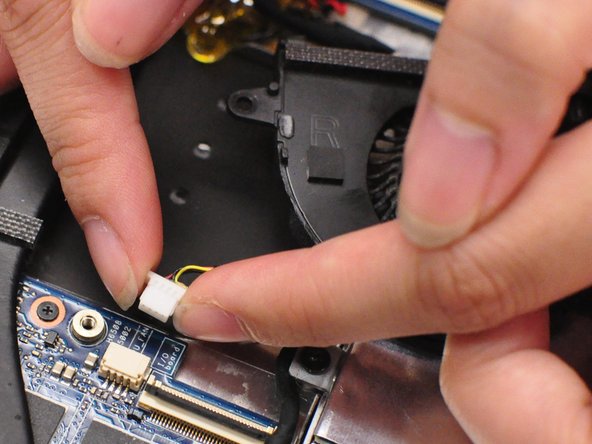はじめに
Use this guide to replace noisy or malfunctioning GPU fan in the Asus Zenbook UX32VD.
必要な工具と部品
-
-
Remove the twelve 3 mm bottom panel screws with a T5 Torx Screwdriver.
-
-
-
-
Remove the 3 (4mm) fan screws with a Phillips #0 Screwdriver
-
もう少しです!
To reassemble your device, follow these instructions in reverse order.
終わりに
To reassemble your device, follow these instructions in reverse order.