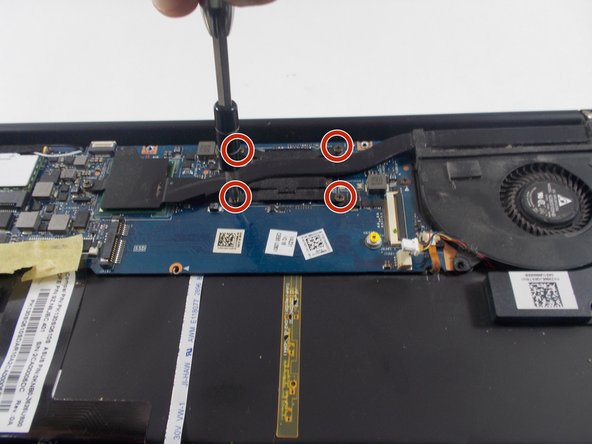はじめに
This guide will show how to replace the daughterboard on the Asus Zenbook UX31A laptop. This daughterboard contains the SD card slot, headphone jack, and USB port. This may be necessary if you are unable to connect external devices to your computer.
The connection card is responsible for allowing the computer to read and communicate with external hardware. If your card is having issues, the ports on the right side of your computer will not connect to external hardware.
Before following this guide, try connecting other cables and devices with the same port. If other cables or devices are able to connect, you may be having an issue with a cable or device that needs to be replaced.
Before you proceed, make sure to power the computer all the way down and disconnect the charging cable. Replacing the connection card will require the removal of the battery and fan.
必要な工具と部品
-
-
Use a T6 screwdriver to remove the ten 6 mm case screws.
-
The two screws adjacent to the device serial number stamps are longer than the others. These two screws run about 11 mm long.
-
Remove the back cover from the laptop.
-
-
-
-
Use tweezers to detach the cable from the board by pulling them gently toward the bottom edge of the board.
-
To reassemble your device, follow these instructions in reverse order.
To reassemble your device, follow these instructions in reverse order.