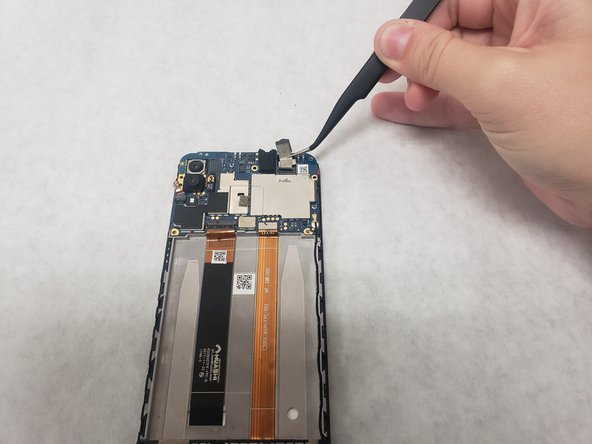このバージョンは誤った内容を含んでいる可能性があります。最新の承認済みスナップショットに切り替えてください。
必要な工具と部品
-
-
この手順は未翻訳です。 翻訳を手伝う。
-
Peel off the silver tape that is to the right of the audio jack about halfway, so it is off of the silver plate.
-
Use the tweezers to disconnect the press fit connector underneath the tape, right above the silver plate.
-
Gently lift up until the camera and the connector is removed.
-
もう少しです!
ゴール
ある他の人がこのガイドを完成しました。