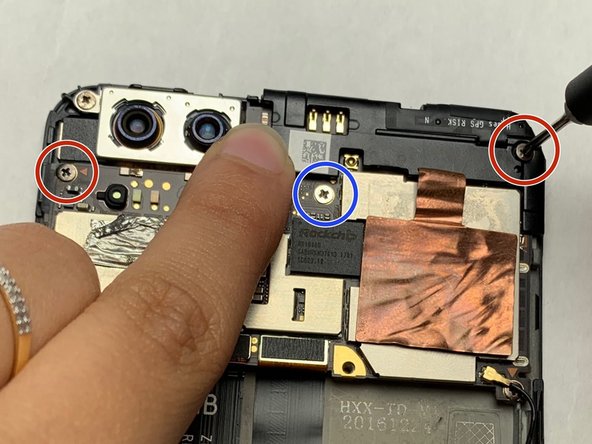はじめに
This guide is designed to show how to safely remove the screen, on the Asus ZenFone Zoom 3, for replacement. You will need to take the back off the phone, as well as stripping off the housings one by one. You will need a soldering iron. Using tools, such as the soldering iron, can be dangerous so make sure you use proper precautions and follow this guide if you are unfamiliar with soldering. You will also want to be careful with how you move around the perimeter of the phone, removing the screen, so you don’t damage the screen or worse, break the casing.
必要な工具と部品
-
-
Use sim card attachment for the screwdriver found in the IFIXIT box to remove the sim card tray from the phone.
-
-
ある他の人がこのガイドを完成しました。