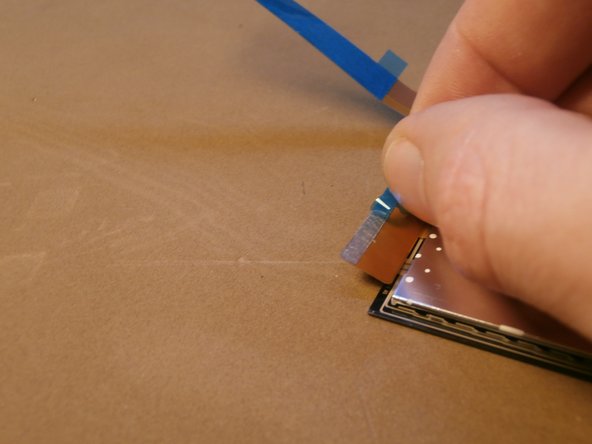はじめに
Use this guide to replace the display in your Asus ZenFone 2 Laser 5" Model ZE550KL
必要な工具と部品
-
-
Remove the back cover.
-
Disconnect the battery.
-
Remove the SIM card and the micro SD card.
-
-
-
Remove the plastic back with opening picks making sure not to break the clips that hold it in place
-
-
-
Disconnect the two flat cables by lifting the white bracket
-
Unplug the camera
-
-
-
-
With the help of a hair dryer, heat gun or an iOpener remove the screen from the phone's frame
-
-
-
Remove glue residues on the perimeter of the frame
-
Re-adhere the display
-
-
-
Replace or reposition the dust gasket of the front camera before installing the new screen
-
Insert the new screen into position by passing the flat into the specific grooves
-
To reassemble your device, follow these instructions in reverse order.
To reassemble your device, follow these instructions in reverse order.
3 の人々がこのガイドを完成させました。
以下の翻訳者の皆さんにお礼を申し上げます:
100%
これらの翻訳者の方々は世界を修理する私たちのサポートをしてくれています。 あなたも貢献してみませんか?
翻訳を始める ›
コメント 1 件
Just had my cracked LCD replaced. Everything was working fine before the replacement but after that, a third of a centimeter and all the subkeys (Back, Home, Recent keys) we rented working. The tech tried to checkout the fitting but it still didn't work. Had to install an assistive key app to be able to use the phone. He told me to go back on Thursday to replace the LCD with a different one cuz this last unit they had might be defective. Could it be a screen seating problem or an issue related to glue remnants or excess adhesive?