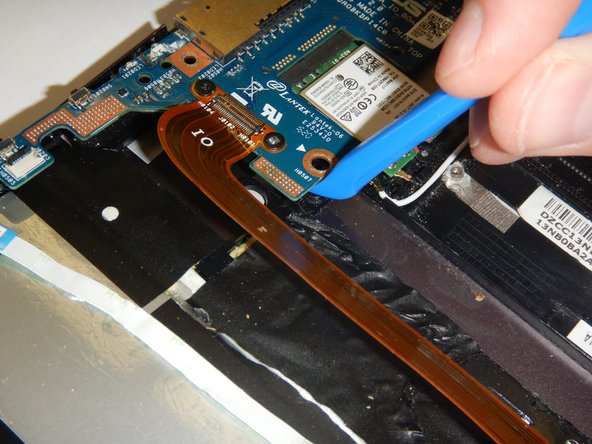はじめに
If your Asus ZenBook Flip UX360C is experiencing symptoms such as bulging on the bottom surface, feeling extremely hot to the touch, taking forever to boot up, not booting up at all, having a very short battery life, only turning on if it is connected to a power source, then it is most likely time to replace the battery in the laptop.
The battery is the part on the laptop that allows the laptop to possess power. Without the battery, the laptop would not be able to turn on. The battery inside of the laptop is rechargeable and it is charged by plugging the laptop into a power source.
While you are working throughout this guide, it is always important to understand the hazards present when working with old batteries. Batteries are filled with a mixture of chemicals. If your body is exposed to these chemicals it could be harmful to you. With that being said, always be sure to wear the proper safety gear when you are handling old batteries.
Use extra caution when you are working with batteries that appear to be swollen or enlarged. These enlarged batteries have a high risk of exploding acidic chemicals onto you, as well as your surroundings, if they are punctured. The steps that you should abide by while you are working throughout this guide are as follows: always wear a long sleeve shirt and pants to avoid possible exposure to battery acid, always wear safety glasses that are the appropriate size, and have a battery-safe disposal bag ready to deposit the old battery into once it has been removed.
Another note is that batteries are destructive to the environment if they are not disposed of properly. With that being said, always be sure to take your old batteries to a hazardous waste disposal location instead of throwing them away in the garbage. Learn how to dispose of and recycle rechargeable batteries like the one found in this laptop.
必要な工具と部品
-
-
Attach an ESD wristband to your wrist and clip the grounding clamp to a grounded metal object.
-
-
To reassemble your device, follow these instructions in reverse order.
To reassemble your device, follow these instructions in reverse order.
2 の人々がこのガイドを完成させました。