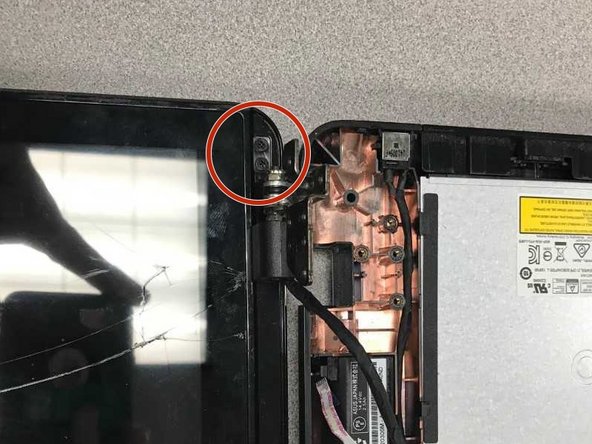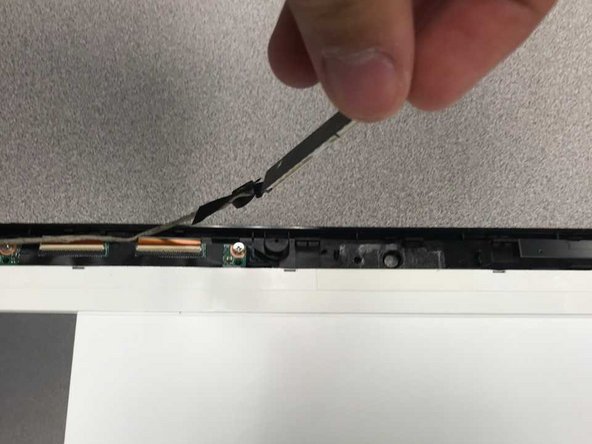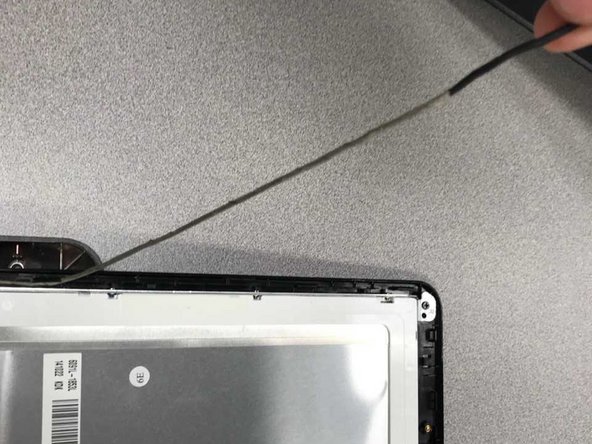はじめに
The Asus X751MA-DH01TQ has a built in webcam that is easy to access with this guide.
必要な工具と部品
-
-
Turn the laptop upside down and locate the ten screws that hold the plate cover.
-
Remove all ten screws using a 00 Phillips head screwdriver.
-
-
もう少しです!
To reassemble your device, follow these instructions in reverse order.
終わりに
To reassemble your device, follow these instructions in reverse order.