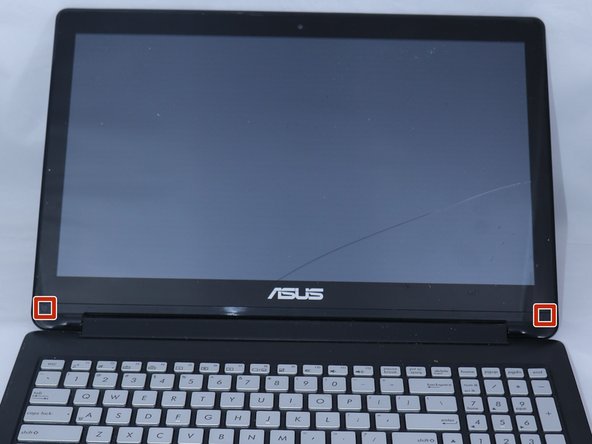はじめに
This guide is intended to show how to remove a damaged screen from the laptop. Reversing the steps will describe the steps needed to replace the laptop with a new screen.
必要な工具と部品
-
-
Unscrew the 10 screws around the edge of the back panel. Eight of the screws are 0.0793mm T5 , two of them are 0.0793 JIS #0.
-
-
もう少しです!
To reassemble your device, follow these instructions in reverse order.
終わりに
To reassemble your device, follow these instructions in reverse order.
4 の人々がこのガイドを完成させました。