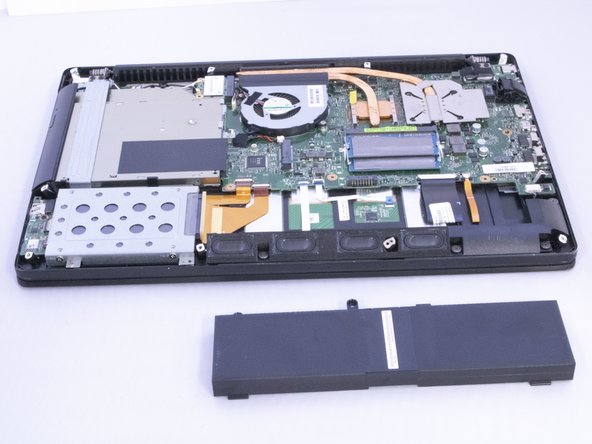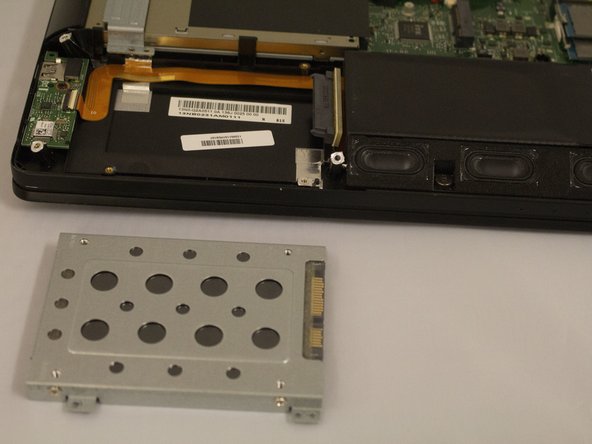はじめに
If your laptop takes a long time to load any web pages or the laptop overall runs very slow, the hard drive may need to be upgraded. In this guide, we will show you how to upgrade the hard drive.
必要な工具と部品
-
-
Use a T4 Torx screwdriver head to remove the ten 4mm Torx head screws on the bottom of the laptop.
-
-
もう少しです!
To reassemble your device, follow these instructions in reverse order.
終わりに
To reassemble your device, follow these instructions in reverse order.
ある他の人がこのガイドを完成しました。