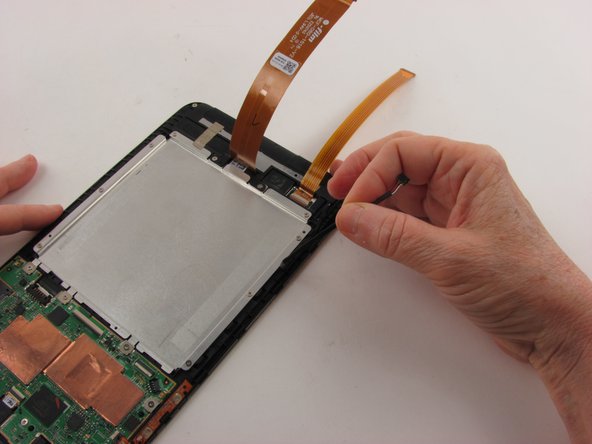必要な工具と部品
-
-
Insert a plastic opening tool into the seam between the rear case and the screen.
-
Work the plastic opening tool around the perimeter of the device to completely remove the rear case.
-
-
-
Use the flat end of the nylon spudger to flip up the retaining flap of the Zero Insertion Force (ZIF) connector holding the orange motherboard ribbon cable in place.
-
-
-
-
Use the pointed end of a spudger to disconnect the speaker cable.
-
Gently pull the speaker cable out of its channel along the left side of the device.
-
もう少しです!
To reassemble your device, follow these instructions in reverse order.
終わりに
To reassemble your device, follow these instructions in reverse order.