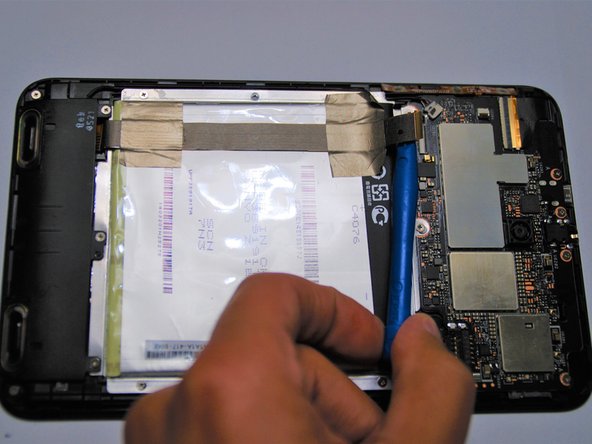はじめに
Follow this guide step-by-step in case you need to change the battery for your Asus MeMO Pad 7 ME176C.
必要な工具と部品
-
-
Use a plastic opening tool to remove the back panel by carefully moving the tool around the back cover of the device until it comes off.
-
-
もう少しです!
To reassemble your device, follow these instructions in reverse order.
終わりに
To reassemble your device, follow these instructions in reverse order.
3 の人々がこのガイドを完成させました。