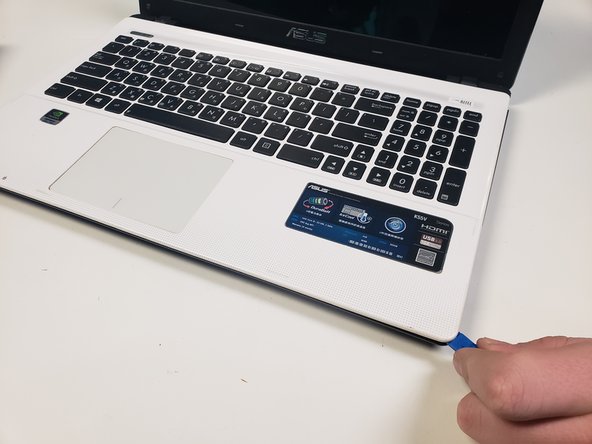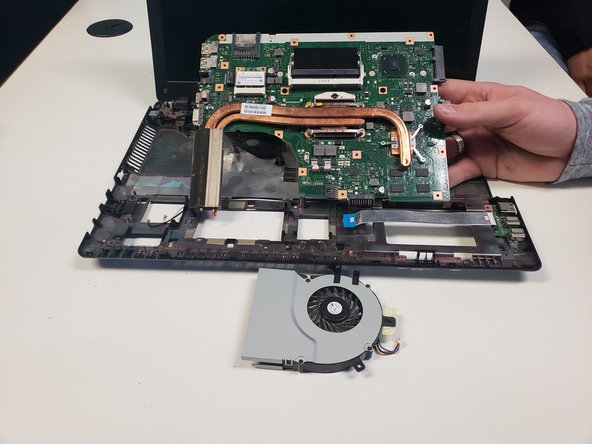はじめに
If a computer's fan is faulty, there will likely be overheating error messages occurring. If overheating does occur, the CPU could be damaged.
必要な工具と部品
-
手順1 Battery
注意: 手順 1 は、作業進行中としてマークされている ガイド から引用されています。
-
Flip the device over to its back cover.
-
Use the switches to release the battery from its adapter.
-
-
-
Use a Phillips #0 screwdriver to remove the two 1.5 mm screws in the smaller portion of the bottom cover.
-
After removing the screws, remove the smaller cover.
-
-
To reassemble your device, follow these instructions in reverse order.
To reassemble your device, follow these instructions in reverse order.
7 の人々がこのガイドを完成させました。
2 件のコメント
At step 5, you should also unscrew the bottom silver screw and unplug the wifi antennas.