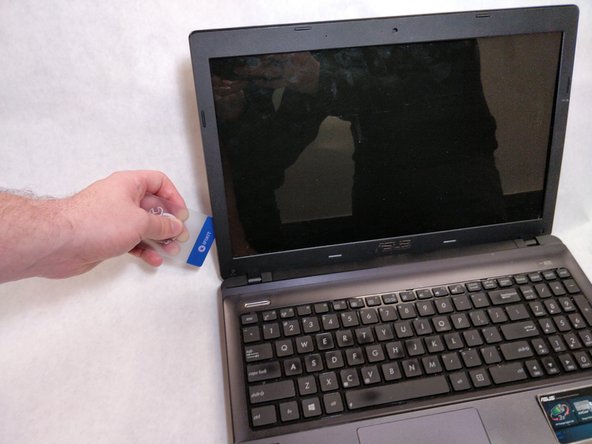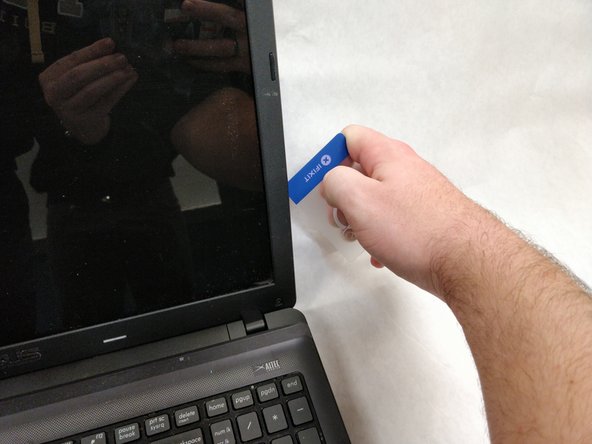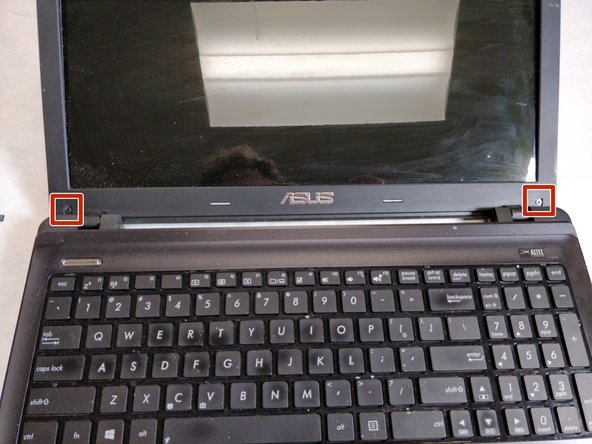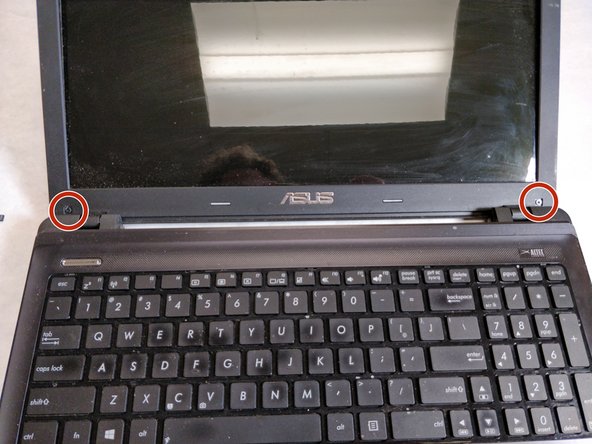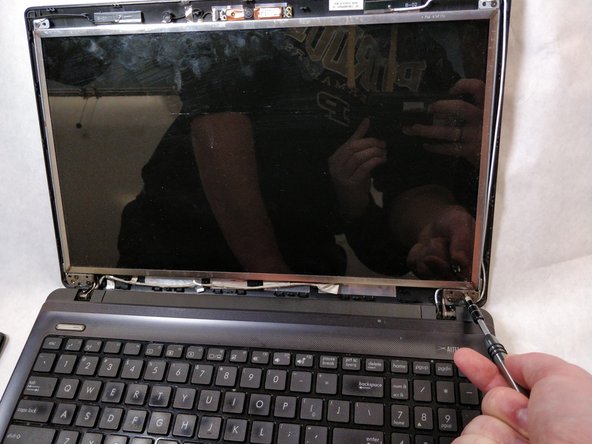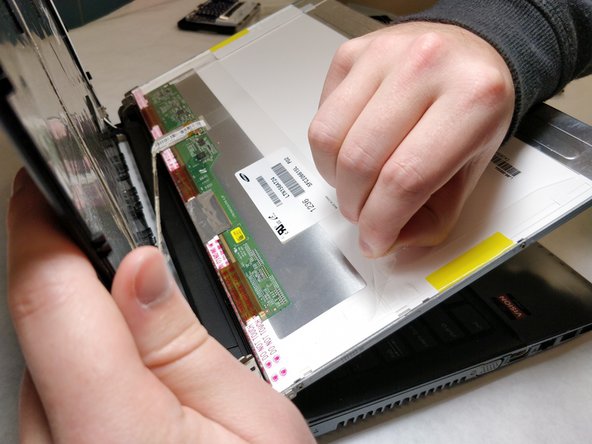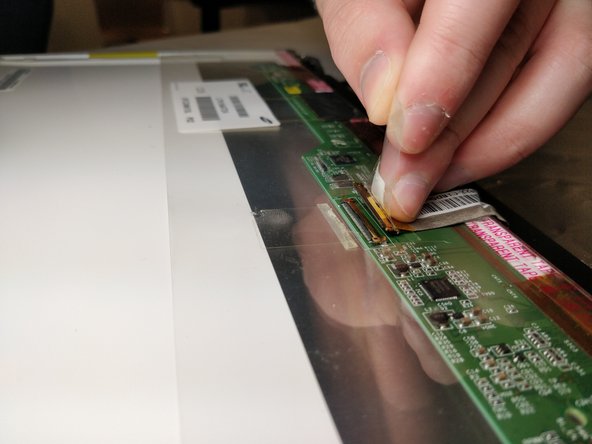はじめに
If your screen begins to flicker, is broken, or cracked you can use this guide to remove and replace the screen in order to look as good as new.
必要な工具と部品
もう少しです!
To reassemble your device, follow these instructions in reverse order.
終わりに
To reassemble your device, follow these instructions in reverse order.
3 の人々がこのガイドを完成させました。