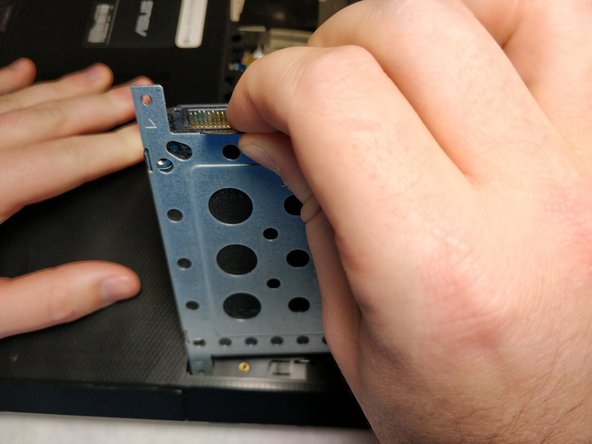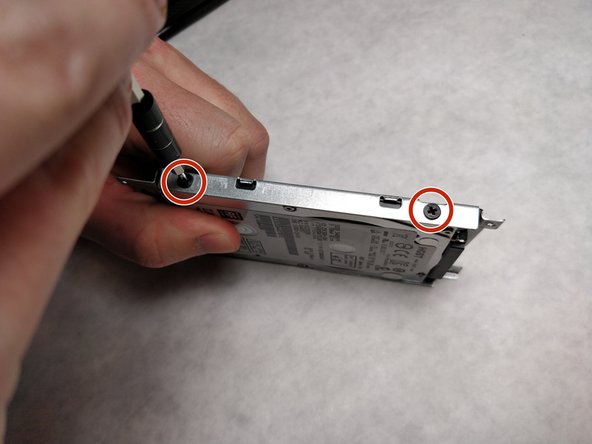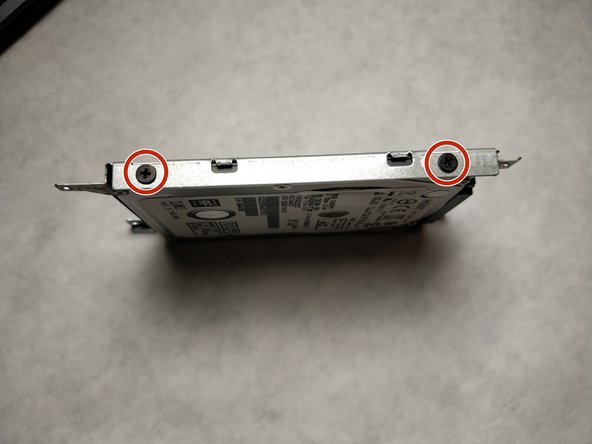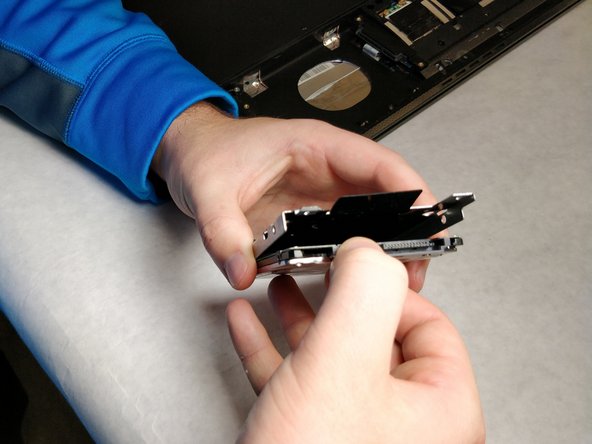はじめに
If your hard drive is making a loud clicking noise, has failed, or is slowing down your laptop, it may need replaced. This guide will show you how to quickly remove and disassemble the hard drive from the laptop such that a new one can be installed.
必要な工具と部品
-
-
-
Using a JIS #00 screwdriver, unscrew the two 5 mm screws on either side of the laptop panel.
-
-
-
Using a JIS #00 screwdriver, unscrew the four 5 mm screws fastening the hard drive enclosure to the laptop.
-
To reassemble your device, follow these instructions in reverse order.
To reassemble your device, follow these instructions in reverse order.
ある他の人がこのガイドを完成しました。