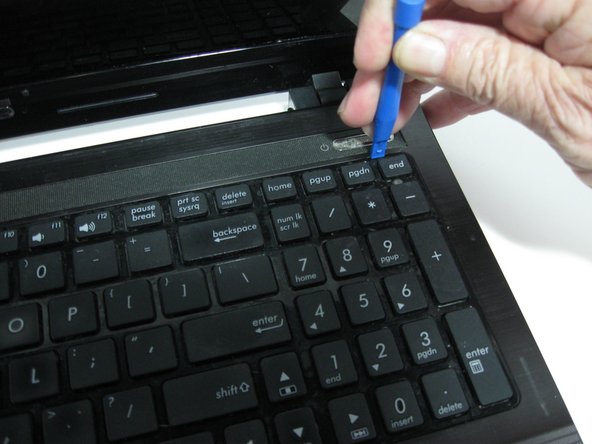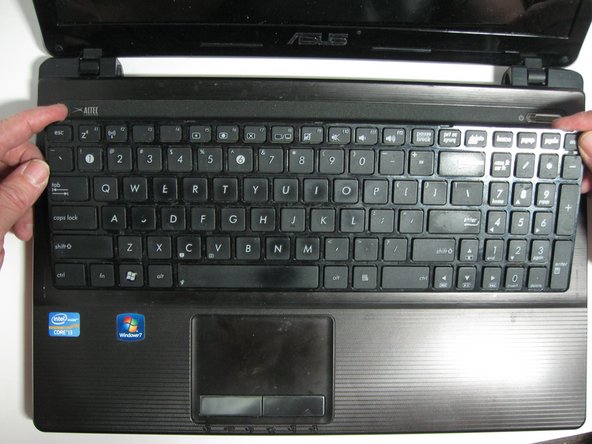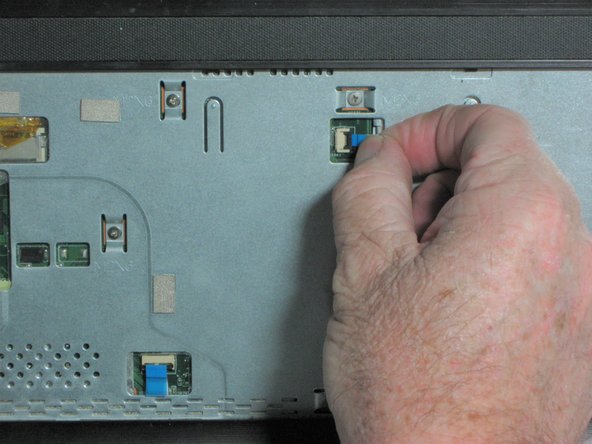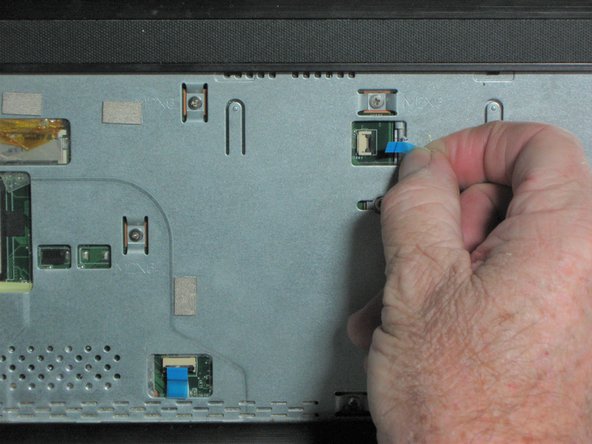はじめに
If your laptop is failing to boot properly, your motherboard may be to blame. Replacing your motherboard using this guide will ensure that your laptop operates successfully.
必要な工具と部品
-
-
Turn off the computer and disconnect the charging cable from the laptop.
-
Push the two locking mechanisms at the top of the laptop outward and pull the battery away from the laptop.
-
-
もう少しです!
To reassemble your device, follow these instructions in reverse order.
終わりに
To reassemble your device, follow these instructions in reverse order.
ある他の人がこのガイドを完成しました。