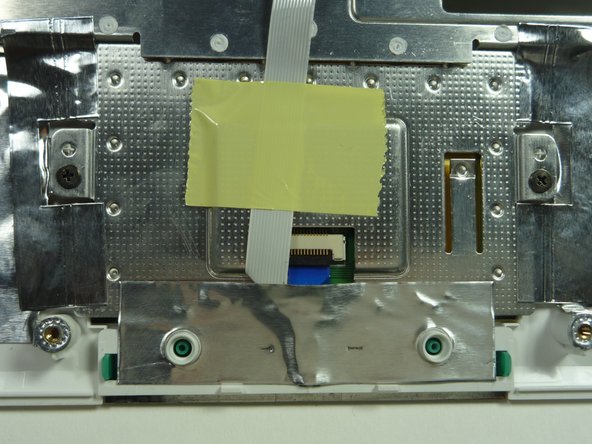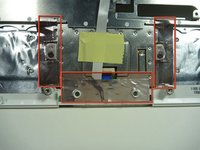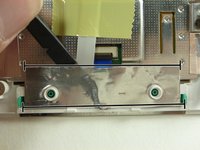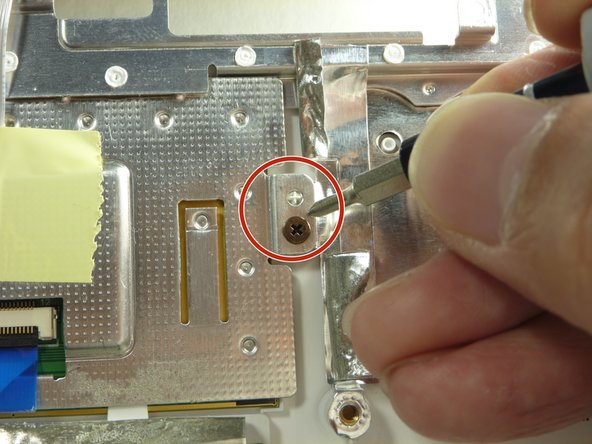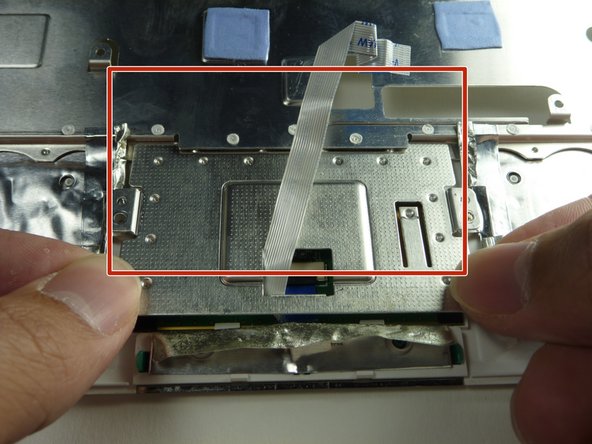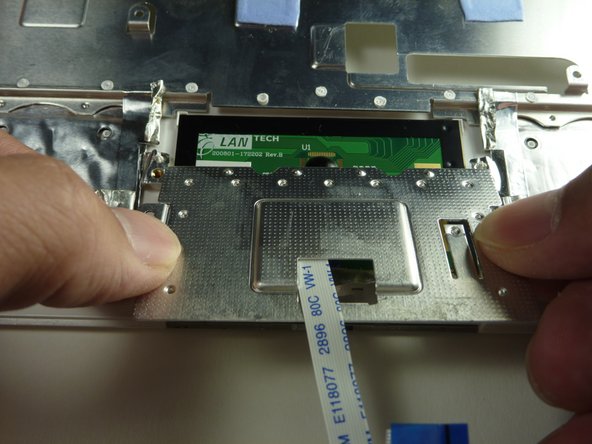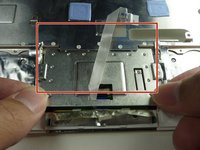はじめに
This is a guide to assist you in replacing your touchpad on an Asus Eee PC 900. If you have been struggling to get the mouse to move by using the touchpad, or the movements are glitching, you may need to replace your touchpad. This guide has easy steps for you to follow and correctly install the new part.
必要な工具と部品
-
-
Identify the three metal tabs holding down the laptop's keyboard.
-
Using a spudger, depress each metal tab to remove the keyboard.
-
-
To reassemble your device, follow these instructions in reverse order.
To reassemble your device, follow these instructions in reverse order.
6 の人々がこのガイドを完成させました。
2 件のコメント
Where is STEP 2 1/2? my keyboard dosnt just fall out nice, how do you remove the keyboard?